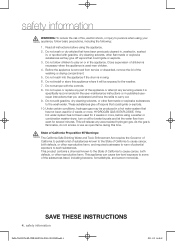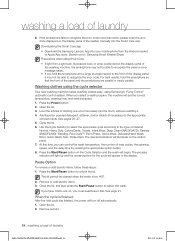Samsung WA50F9A8DSP/A2 Support Question
Find answers below for this question about Samsung WA50F9A8DSP/A2.Need a Samsung WA50F9A8DSP/A2 manual? We have 1 online manual for this item!
Question posted by rbk on November 6th, 2013
Comparison Of Similar Models
what is the difference between the WA50F9A7D and a WA50F9A6D?
Current Answers
Related Samsung WA50F9A8DSP/A2 Manual Pages
Samsung Knowledge Base Results
We have determined that the information below may contain an answer to this question. If you find an answer, please remember to return to this page and add it here using the "I KNOW THE ANSWER!" button above. It's that easy to earn points!-
General Support
...tune you to search. at the second step and select a phone model, size, and file format in the right pane. To phone at... right-click the mouse to delete in the PC for similar music Search Similar You can move a media file from the music CD ...to start Connect phone Connect a mobile phone and a PC using a different method. Connect Phone View Phone Transfer to Phone Connect in order to use... -
General Support
... for Brightness. See below. Press the Menu button on Older Samsung Monitors older model Samsung monitors, the + or - After you reset the brightness, you must ...OSD menu to adjust the brightness, and in most Samsung monitors are similar to select Brightness. Instead, you may be on the front of the...different. the Adjust button to select this window. The OSD menu appears. -
General Support
... in kHz. Other Models All Samsung CRT monitors have selected. Note that the table here is frequently listed in the monitor user's manual in your manual on the left of the table, the 1200nf will be different. The table for .... If you change it to the refresh rate listed in Hz for a given resolution, you have a similar table at the back of the resolutions on line.
Similar Questions
Samsung Washer Wf50k7500aw/a2 Drum Assembly Parts
Looking for the drum assembly and outer tub gasket or...Flange shaft, spider hex bolt, outer tub gas...
Looking for the drum assembly and outer tub gasket or...Flange shaft, spider hex bolt, outer tub gas...
(Posted by korilarson 1 year ago)
Model Wf218anbxaa. Washer Will Not Drains Or Spin And Takes A Long Time To Cycle
(Posted by frazerd917 2 years ago)
What Model Pedestal For Washer Wf395btpasu/a2 And Matching Dryer?
(Posted by debbiesweten 9 years ago)
My Washer Continuously Runs The Same Cycle Over And Over.
WA50F9A8D, I have the 5 gallon Samsung top load washer, for the first couple of weeks it was great, ...
WA50F9A8D, I have the 5 gallon Samsung top load washer, for the first couple of weeks it was great, ...
(Posted by jdmlamb 9 years ago)
Change Water Level
my samsung aqua jet VRT SmartCare washer does not use enough water in the wash loads to glean my lau...
my samsung aqua jet VRT SmartCare washer does not use enough water in the wash loads to glean my lau...
(Posted by Anonymous-136090 9 years ago)