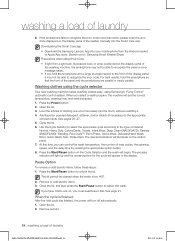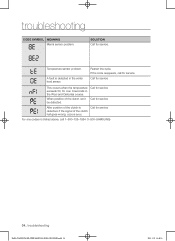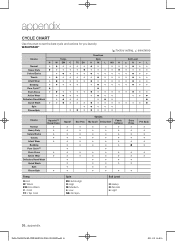Samsung WA50F9A7DSP/A2 Support Question
Find answers below for this question about Samsung WA50F9A7DSP/A2.Need a Samsung WA50F9A7DSP/A2 manual? We have 1 online manual for this item!
Question posted by gbane on December 13th, 2016
Signal Chime On?
How do I turn the signal chime on? I somehow turned it off and want it back on.
Current Answers
Related Samsung WA50F9A7DSP/A2 Manual Pages
Samsung Knowledge Base Results
We have determined that the information below may contain an answer to this question. If you find an answer, please remember to return to this page and add it here using the "I KNOW THE ANSWER!" button above. It's that easy to earn points!-
General Support
...nbsp;and then press the Enter button. To increase signal strength, you want to improve reception by a weak signal. You should be able to improve reception. Press the...Signal Strength function if your problem is receiving a signal. The stronger the digital signal, the more information, click here. If you find the position with over -the-air analog signal reception, follow these steps: Turn... -
General Support
... audio and video on your game. When you set a video source (input) to Game mode, your TV electronically bypasses two of the video signal processors in the picture, but after you have an HL-S5078, 5678, 6178, or 7178, Game mode is not available, Game mode will be grayed... -
General Support
... phone is a Service Light. The flashing green is currently within range of the service and has a signal. What Is A Green Light Flashing On My Qwest SPH-A680 And How Do I Turn It Off? This feature can be turned off with the following steps: Press Menu, Phone Settings (8), Display (1), Service LED (7) Select Option and...
Similar Questions
My Washer # Wa50r5400aw/us Will Not Turn On, We Have Been Through The Trouble Sh
We have been through the trouble shooting procedures and it will not turn on. We have power to the w...
We have been through the trouble shooting procedures and it will not turn on. We have power to the w...
(Posted by stephenestaley 8 months ago)
Samsung Washer Wf50k7500aw/a2 Drum Assembly Parts
Looking for the drum assembly and outer tub gasket or...Flange shaft, spider hex bolt, outer tub gas...
Looking for the drum assembly and outer tub gasket or...Flange shaft, spider hex bolt, outer tub gas...
(Posted by korilarson 1 year ago)
Washer Chime Signal Off/on Control
How do I turn the end of cycle chime back on. My wife likes it! But somehow turn it off>
How do I turn the end of cycle chime back on. My wife likes it! But somehow turn it off>
(Posted by mewingsesi 6 years ago)
What Model Pedestal For Washer Wf395btpasu/a2 And Matching Dryer?
(Posted by debbiesweten 9 years ago)
When Trying To Start A Load Of Laundry, Washer Quit & Hourglass Appeared On Scre
screen and also icon of shirt and plus sign. Can this be reset or what needs to be done?
screen and also icon of shirt and plus sign. Can this be reset or what needs to be done?
(Posted by dchilders23808 9 years ago)