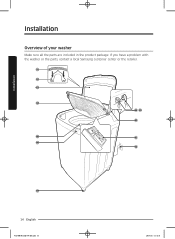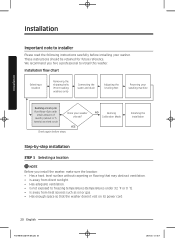Samsung WA48J7700AW/A2 Support Question
Find answers below for this question about Samsung WA48J7700AW/A2.Need a Samsung WA48J7700AW/A2 manual? We have 1 online manual for this item!
Question posted by amerckle1968 on March 10th, 2022
Where Is The Filter For The Samsung Wa48j7700aw/a2
The person who posted this question about this Samsung product did not include a detailed explanation. Please use the "Request More Information" button to the right if more details would help you to answer this question.
Current Answers
Answer #1: Posted by SonuKumar on March 11th, 2022 7:51 AM
https://www.youtube.com/watch?v=YOnuXmslfWo
https://www.manualslib.com/manual/1251736/Samsung-Wa48h7400aw.html?page=21#manual
Please respond to my effort to provide you with the best possible solution by using the "Acceptable Solution" and/or the "Helpful" buttons when the answer has proven to be helpful.
Regards,
Sonu
Your search handyman for all e-support needs!!
Related Samsung WA48J7700AW/A2 Manual Pages
Samsung Knowledge Base Results
We have determined that the information below may contain an answer to this question. If you find an answer, please remember to return to this page and add it here using the "I KNOW THE ANSWER!" button above. It's that easy to earn points!-
SGH-A887 - How To Transfer MP3 Files via the New Samsung PC Studio SAMSUNG
... feature must first be disabled before initiating a USB connection with the handset. Product : Cell Phones > AT&T Cell Phones > How To Remove The Water Filter SGH-A887 - This application installs the necessary USB drivers onto your PC. -
How To Reset The Water Filter Light SAMSUNG
How To Reset The Water Filter Light 12079. -
How To Remove The Water Filter SAMSUNG
If the filter does not come out at this point. STEP 3. The filter should come out, proceed to the next step. Please note the position of the lock symbol on the water filter. Unlock The Filter From The Housing To unlock the water filter from the housing, turn the filter clockwise untill it stops turning.
Similar Questions
Cant Find Drain Filter On My Samsung Washer Sk-3a1/xaa
My samsung washer SK-3A1/XAA is not draining and I can't find the drain filter to check if it is blo...
My samsung washer SK-3A1/XAA is not draining and I can't find the drain filter to check if it is blo...
(Posted by sanjeevusa 9 months ago)
Where Is The Drain Filter On My Samsung Washer Wf306law
(Posted by Anonymous-169993 2 years ago)
Problem With Spinning!!!!!
when doing a load the inside barrel bounces, already have balanced legs.... Few times and it's level...
when doing a load the inside barrel bounces, already have balanced legs.... Few times and it's level...
(Posted by lianza 8 years ago)
When Trying To Start A Load Of Laundry, Washer Quit & Hourglass Appeared On Scre
screen and also icon of shirt and plus sign. Can this be reset or what needs to be done?
screen and also icon of shirt and plus sign. Can this be reset or what needs to be done?
(Posted by dchilders23808 9 years ago)