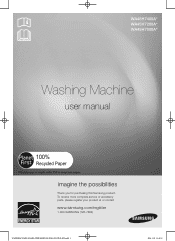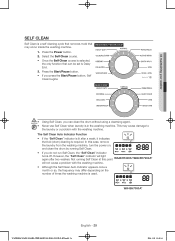Samsung WA45H7200AW/A2 Support Question
Find answers below for this question about Samsung WA45H7200AW/A2.Need a Samsung WA45H7200AW/A2 manual? We have 1 online manual for this item!
Question posted by nephthes89 on June 20th, 2023
Where Is The Drain Filter Located On A Wa45h7200aw/a2 Model Washing Machine?
The person who posted this question about this Samsung product did not include a detailed explanation. Please use the "Request More Information" button to the right if more details would help you to answer this question.
Current Answers
Answer #1: Posted by SonuKumar on June 20th, 2023 9:33 PM
The drain filter on a Samsung WA45H7200AW/A2 model washing machine is typically located behind a small panel near the bottom of the machine. Here's a step-by-step guide on how to locate and clean the drain filter:
- Unplug the washing machine: Ensure that the washing machine is unplugged from the power source to prevent any electrical accidents.
- Locate the access panel: Look for a small rectangular or circular access panel on the front of the washing machine, near the bottom. It is usually located towards the right or left side.
- Remove the access panel: Use a screwdriver or a coin to remove the screws or twist and unlock the panel. Once the panel is released, set it aside.
- Locate the drain filter: Behind the access panel, you should see the drain pump assembly. The drain filter is attached to the front of the pump. It is typically a round or rectangular knob that can be turned counterclockwise to remove it.
- Remove and clean the drain filter: Carefully unscrew the drain filter by turning it counterclockwise. Be prepared for water to drain out, so it's recommended to have a towel or a shallow container to catch any water. Once the filter is removed, check it for debris, lint, or any other obstructions. Clean the filter thoroughly under running water, removing any debris or buildup.
- Reinstall the drain filter: After cleaning the filter, reinsert it into its housing by turning it clockwise until it is securely in place.
- Replace the access panel: Align the access panel with the corresponding slots or holes on the washing machine and secure it in place using the screws or by twisting and locking it.
- Plug in the washing machine: Once the drain filter and access panel are securely in place, plug the washing machine back into the power source.
Please respond to my effort to provide you with the best possible solution by using the "Acceptable Solution" and/or the "Helpful" buttons when the answer has proven to be helpful.
Regards,
Sonu
Your search handyman for all e-support needs!!
Related Samsung WA45H7200AW/A2 Manual Pages
Samsung Knowledge Base Results
We have determined that the information below may contain an answer to this question. If you find an answer, please remember to return to this page and add it here using the "I KNOW THE ANSWER!" button above. It's that easy to earn points!-
General Support
...adjust the size, and double click the area or click Filter: Filter choose a filter, set to MTP mode, connection with the phone is automatically... may practice one at the second step and select a phone model, size, and file format in the field area, and drag...: Bass booster menu at the centre of the editor, set a location. Photo album and choose wallpaper from the field, right-click it ... -
General Support
Menu structures vary from handset to handset, please select from the Service Provider list below to locate your Samsung model phone and specific details on how to delete downloaded content such as ringtones, images or games (if applicable) from your handset. How Do I Delete Downloaded Content On My Phone? -
General Support
Menu structures vary from handset to handset, please select from the Service Provider list below to locate your Samsung model phone and specific details how to use Voice Recordings as Ringtone, if this feature is supported on your handset. GSM Providers CDMA Providers Can I Use Voice Recordings As Ringtones On My Phone?
Similar Questions
Cant Find Drain Filter On My Samsung Washer Sk-3a1/xaa
My samsung washer SK-3A1/XAA is not draining and I can't find the drain filter to check if it is blo...
My samsung washer SK-3A1/XAA is not draining and I can't find the drain filter to check if it is blo...
(Posted by sanjeevusa 9 months ago)
Where Is The Drain Filter Located, And How Do I Get At It?
I want to clean out my drain filter on my WF337AAG/XAC. But can't seem to locate it, There didn't s...
I want to clean out my drain filter on my WF337AAG/XAC. But can't seem to locate it, There didn't s...
(Posted by trentsataurs 2 years ago)
Shipping Bolts. Wa45h7200aw/a2
can you tell me where the shipping bolts are
can you tell me where the shipping bolts are
(Posted by Blondie999 7 years ago)
How To I Check Drain Hose Connection To Samsung Wa456 Washing Machine?
My washing machine drained all over the floor. I need to check the connection of the Drain Hose. Ple...
My washing machine drained all over the floor. I need to check the connection of the Drain Hose. Ple...
(Posted by corinneka 10 years ago)
Where Is The Fuse Located On A Samsung Washing Machine
Model number: WE357A7P/E/W/R
Model number: WE357A7P/E/W/R
(Posted by margaritazanko 11 years ago)