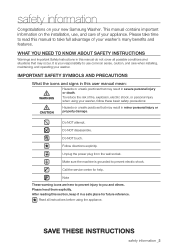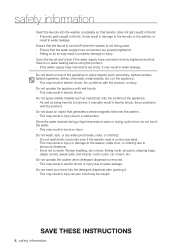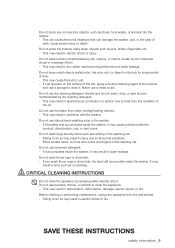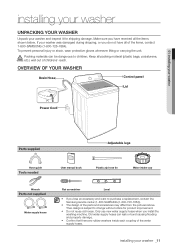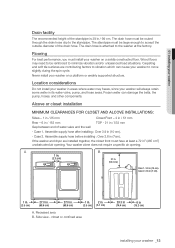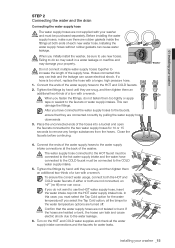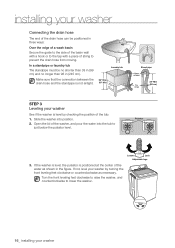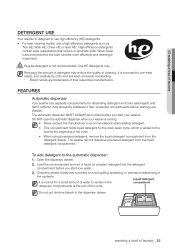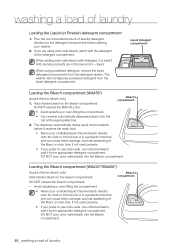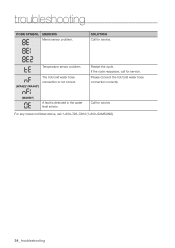Samsung WA456DRHDWR/AA Support Question
Find answers below for this question about Samsung WA456DRHDWR/AA.Need a Samsung WA456DRHDWR/AA manual? We have 1 online manual for this item!
Question posted by mccarthyjp on August 22nd, 2014
Samsung Wa45h7000
can the water level be adjusted?
Current Answers
Answer #1: Posted by TommyKervz on August 23rd, 2014 5:16 AM
Watch the vldeo below for instruction
http://m.youtube.com/watch?v=r1O0fzGjDK0
http://m.youtube.com/watch?v=r1O0fzGjDK0
Related Samsung WA456DRHDWR/AA Manual Pages
Samsung Knowledge Base Results
We have determined that the information below may contain an answer to this question. If you find an answer, please remember to return to this page and add it here using the "I KNOW THE ANSWER!" button above. It's that easy to earn points!-
How To Reset / Test The Upper Ice Maker SAMSUNG
Locate Test / Reset Button Slide your index finger along the lip towards your right side. 9929. How To Verify Your Washer Is Getting Enough Water? STEP 3. -
General Support
..., (Blue Box With 2 Yellow A's) On My Screen, What Is It? On My SCH-A670 I Remove It? How Do I Have An AA Icon, (Blue Box With 2 Yellow A's) On My Screen, What Is It? To Activate (or Deactivate) the AUTO ANSWER feature, from the standby screen: Press MENU, ... -
How To Verify Your Washer Is Getting Enough Water? SAMSUNG
How To Verify Your Washer Is Getting Enough Water? Product : Washers & Dryers > Normal Water Level Once the clothes are wet from the initilal fill, your washer does not resemble the image above, please click here for troubleshooting. If your washer will now fill to the proper level. test STEP 2. Washers 5653. The water in your washer should be about the same...
Similar Questions
My Washer Wa456drhdwr/aa Went Through Calabrstion Mode Prefect But I Put My Clot
but i put my clothes in and run them the wssher yime kerps going back to 17 minutes snd the clothes ...
but i put my clothes in and run them the wssher yime kerps going back to 17 minutes snd the clothes ...
(Posted by Bakeradrain 3 years ago)
My Washer Wa400pjhdwr/aa Not Filling With Water.
My washer is not filling with water. The water valves are all the way open, pressure seems fine, no ...
My washer is not filling with water. The water valves are all the way open, pressure seems fine, no ...
(Posted by Anonymous-159061 7 years ago)
Wash Indicator Light Blinks As Well As The Main Knob. Washer Isn't Working
Samsung WA456DRHDWR/AA not working. Wash indicator light and directional knob continuously blinks. T...
Samsung WA456DRHDWR/AA not working. Wash indicator light and directional knob continuously blinks. T...
(Posted by derekcavin 9 years ago)
How Can I Adjust The Water Level On My Samsung Washer Model 456
(Posted by smarchbhays 9 years ago)
Change Water Level
my samsung aqua jet VRT SmartCare washer does not use enough water in the wash loads to glean my lau...
my samsung aqua jet VRT SmartCare washer does not use enough water in the wash loads to glean my lau...
(Posted by Anonymous-136090 10 years ago)