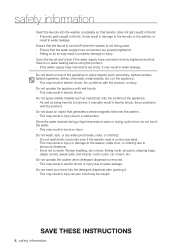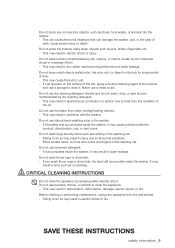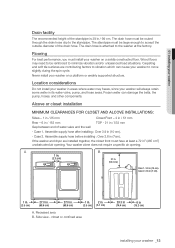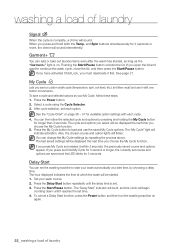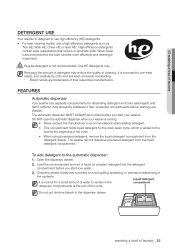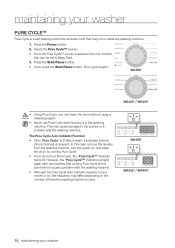Samsung WA422PRHDWR/AA Support Question
Find answers below for this question about Samsung WA422PRHDWR/AA.Need a Samsung WA422PRHDWR/AA manual? We have 1 online manual for this item!
Question posted by ejthibo on May 25th, 2015
Spin Only Cycle
Current Answers
Answer #1: Posted by hzplj9 on May 25th, 2015 2:19 PM
24_ washing a load of laundry Spin Only Adjustment
If you press the Power button, and then press and hold the Spin button for 2 seconds, the spin time is displayed on the display panel. You can then change the spin level independently of any other setting by pressing the Spin button repeatedly until the spin level you want (High, Medium, etc.) is selected on the control panel. Then, press the Start/Pause button. Make a Spin Only adjustment before you select a cycle. If you have selected a cycle, you can only select the corresponding spin level.
You can download the complete manual from this link:
http://www.samsung.com/us/support/owners/product/W...
Related Samsung WA422PRHDWR/AA Manual Pages
Samsung Knowledge Base Results
We have determined that the information below may contain an answer to this question. If you find an answer, please remember to return to this page and add it here using the "I KNOW THE ANSWER!" button above. It's that easy to earn points!-
General Support
... and at least the half way point. none of the Mute boxes of Samsung's 2005 and 2006 model TVs have a 2007 Samsung DLP, LCD, or Plasma TV with many Samsung monitors and LCD TVs... D-sub port, a DVI port, or, for your TV. HDMI and HDMI/DVI Jacks 2008 Models If you cycle through the speakers of your laptop to digital signals compatible with more than one HDMI jack, you... -
General Support
...not display, you call Samsung Customer Care at Step 3. Try replacing the cable. Have the model number and serial number of the laptop keyboard) and, depending on your monitor on your ...you replace the cable, make sure it is functioning correctly. When you cycle through the following : Detach the monitor and run a self-test to the native resolution and refresh rate of the monitor... -
How To Reset / Test The Upper Ice Maker SAMSUNG
STEP 5. How To Verify Your Washer Is Getting Enough Water? Content Feedback Q1. very dissatisfied very satisfied Q2. Note: As you are sliding your ice...difference between the hard plastic of the test button with this content? Once the reset button is removed to complete the test cycle. If no, please tell us why so we can improve the content. Reset The Ice Maker Your finger will resume once...
Similar Questions
Spin Cycle makes a load noise and doesn't complete the cycle leaving clothes wet.
my machine is about 3 years old and is throwing me a te error code. This would indicate a thirmister...
After no issues for a year, now, every time the spin cycle starts, the load is always unbalanced and...
i balanced the washer, changed out the rear shocks it didn't help. the shaking starts on rinse cycle...