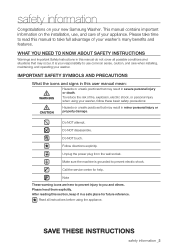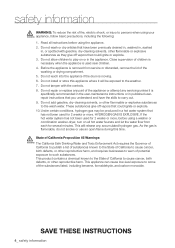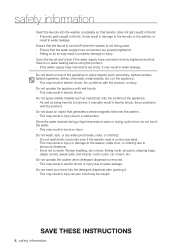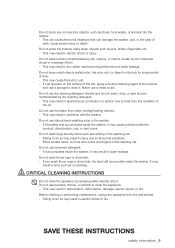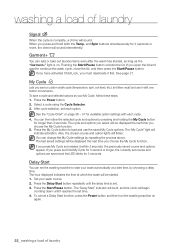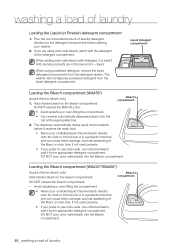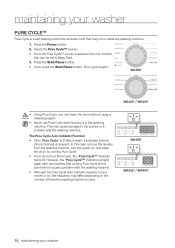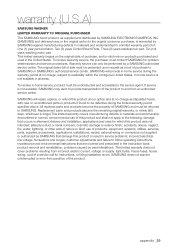Samsung WA422PRHDWR/AA Support Question
Find answers below for this question about Samsung WA422PRHDWR/AA.Need a Samsung WA422PRHDWR/AA manual? We have 1 online manual for this item!
Question posted by pauldeprimo on April 14th, 2016
Is There A Recall On This Model. I Have Had Issues 3 Times In 2 Years With The P
Is there a recall on model wa422prhdwr/aa? this is my third time down with pump and none drain issues???
Current Answers
Answer #1: Posted by TechSupport101 on April 14th, 2016 9:59 AM
Hi. While this pump failure proves common, there sadly is no official recall on the model.
Related Samsung WA422PRHDWR/AA Manual Pages
Samsung Knowledge Base Results
We have determined that the information below may contain an answer to this question. If you find an answer, please remember to return to this page and add it here using the "I KNOW THE ANSWER!" button above. It's that easy to earn points!-
General Support
... the interval when the keypad turns off Light sensor: To use light levels to adjust the display's brightness and contrast Note: Lengthy backlight times will drain the handset battery faster To change the Keypad Backlight follow the steps below: Highlight Keypad Backlight On, using the navigation key Select either Any... -
General Support
... Select Settings (6) Select Display Settings (2) Select Backlight (6) Select Main Display (1) Highlight the time length after the Keypad light goes off after 10 seconds to conserve battery power, regardless of the Backlight setting Tip: Lengthy backlight times will drain the handset battery faster Setting the Main Display to Always Off will disable the... -
General Support
...;Power tab Tap on the "Turn off backlight if device is tapped" to save the External Power Backlight settings Note: Lengthy backlight times will drain the handset battery faster How Do I Configure The Backlight On My SCH-i760 To Stay On Longer? To adjust the backlight settings follow the...
Similar Questions
What Year Was This Model Made,wf210anw/xaa,?
(Posted by martinezsammy1166 2 years ago)
Can You Send Me A Manual For This Model Wa400pjhdwr/aa03. I Need It Asap.
bought this product aug 9 2014. manual was lost. need for instructions on how to use settings proper...
bought this product aug 9 2014. manual was lost. need for instructions on how to use settings proper...
(Posted by nolmado 9 years ago)
What Is The Demo Mode For Samsung Washer Model Wa422prhdwr
(Posted by Anonymous-138211 9 years ago)
My Samsung Washer Model # Wf209anw/xaa Does Not Drain.
I need the instructions for the 'drain pump test' The normal trouble-shooting does not work.
I need the instructions for the 'drain pump test' The normal trouble-shooting does not work.
(Posted by lhanderjr 10 years ago)
How Do We Remove Shipping Bolts On The Drum, Where Are They Located. Model #wa42
(Posted by robcarol1006 11 years ago)