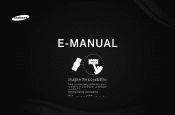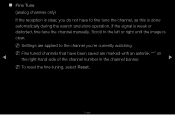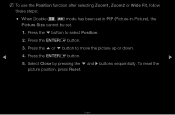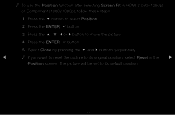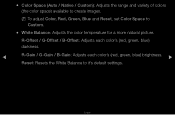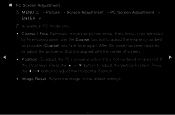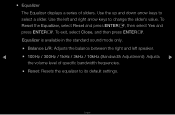Samsung UN55D6050 Support Question
Find answers below for this question about Samsung UN55D6050.Need a Samsung UN55D6050 manual? We have 1 online manual for this item!
Question posted by kniphsbha on January 15th, 2014
How To Reset A Samsung Un55d6050
The person who posted this question about this Samsung product did not include a detailed explanation. Please use the "Request More Information" button to the right if more details would help you to answer this question.
Current Answers
Related Samsung UN55D6050 Manual Pages
Samsung Knowledge Base Results
We have determined that the information below may contain an answer to this question. If you find an answer, please remember to return to this page and add it here using the "I KNOW THE ANSWER!" button above. It's that easy to earn points!-
General Support
...Mode returns the TV automatically to press the button on the left side of manually resetting the TV. After you have a side panel, press the Volume button on . Removing Your TV from Shop Mode or Store ...Press the Volume + button on the remote) down for three seconds or more. instead of manually resetting the TV. It is displayed in thirty minutes. It is grayed out and can't be that ... -
General Support
...Shop Mode or Store Demo Mode. A list of manually resetting the TV. There are holding the Volume button, press the Menu button on the side panel of your TV for about seven seconds. If Dynamic ...third method. Method 3 Press and hold the Menu button on the TV ( not on the side panel of manually resetting the TV. Removing Your TV from Shop Mode To remove your TV from Shop Mode, it should ... -
General Support
...power cable is fully inserted in your TV has failed and your television does not turn on the TV using the remote. Go to fill out an online service request. If... TV, click HERE for breaks, tears, or exposed wires . My Television Will Occasionally Not Turn On Or Will Not Turn On At All. Replace the fuse or reset the breaker if necessary. Unplug the TV, wait five minutes, plug...
Similar Questions
What Is The Automotion Plus Best Setting For The Samsung Un55d6050
(Posted by Jokainep 10 years ago)
Samsung Flat Panel Turns Off And On Randomly
(Posted by woody7 11 years ago)
I Have The Samsung Ln32c540f2d Flat Screen Television. What Is The Vesa System
What is the vesa system that the Samsung LN32C540F2D uses? I want to buy a wall mount for it.
What is the vesa system that the Samsung LN32C540F2D uses? I want to buy a wall mount for it.
(Posted by sendme2cali 12 years ago)