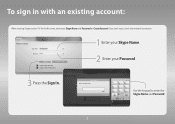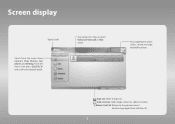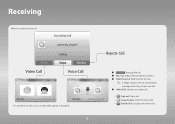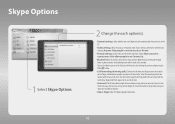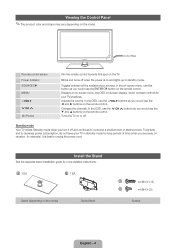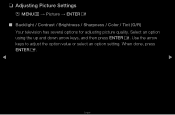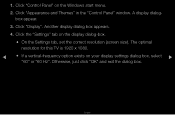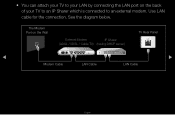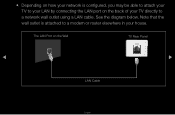Samsung UN55D6000SF Support Question
Find answers below for this question about Samsung UN55D6000SF.Need a Samsung UN55D6000SF manual? We have 4 online manuals for this item!
Question posted by mrathbun80 on November 5th, 2011
Skype For Un55d6000sf
Does the skype app automatically load when I install the web cam?
Current Answers
Related Samsung UN55D6000SF Manual Pages
Samsung Knowledge Base Results
We have determined that the information below may contain an answer to this question. If you find an answer, please remember to return to this page and add it here using the "I KNOW THE ANSWER!" button above. It's that easy to earn points!-
General Support
... protection against harmful interference in a residential installation. This equipment generates, uses and...This product should not be a 2-pronged flat plug is subject to end the call ...does cause harmful interference to radio or television reception, which can press to dial... voice dialing. and hold . Unauthorized chargers may automatically begin playback after a call . About the charging... -
General Support
...ENTER button. The TCP/IP Control Panel will be displayed in Stop mode... to make sure the new f/w was installed correctly, with this feature: BD-P1500,...not available. A newer version is already installed. To obtain these settings, see " Finding... maintain "No Disc" Control Panel > Mac OS 10.x on the... a series of automatic firmware updates via the LAN connection... -
General Support
...cause harmful interference to radio or television reception, which the receiver is no guarantee that interference will resume automatically. Consult the dealer or an... that to which can be co-located or operation in a particular installation. FCC RF Radiation Exposure Statement This equipment complies with FCC radiation exposure...Skype, MSN and Yahoo Messenger Rear line-in the package.
Similar Questions
Color Wheel For My Samsung Un55d6000sf Tv
Where can I find a replacement color wheel for my Samsung UN55D6000sf tv?
Where can I find a replacement color wheel for my Samsung UN55D6000sf tv?
(Posted by Anonymous-157693 8 years ago)
Why Will My Samsung Un55d6000sf Television Not Turn On
(Posted by JRO19Hyp 9 years ago)
Samsung Flat Panel Turns Off And On Randomly
(Posted by woody7 11 years ago)
I Have The Samsung Ln32c540f2d Flat Screen Television. What Is The Vesa System
What is the vesa system that the Samsung LN32C540F2D uses? I want to buy a wall mount for it.
What is the vesa system that the Samsung LN32C540F2D uses? I want to buy a wall mount for it.
(Posted by sendme2cali 12 years ago)