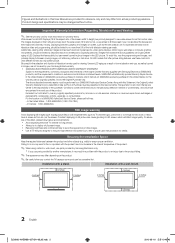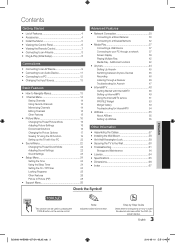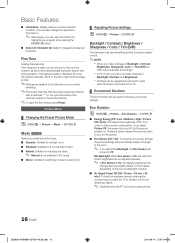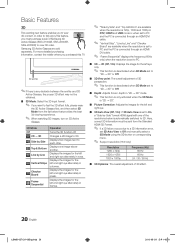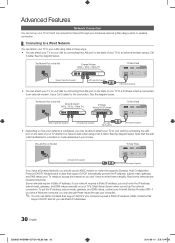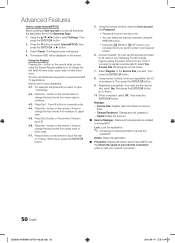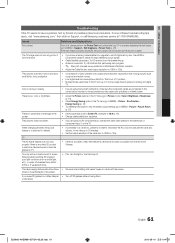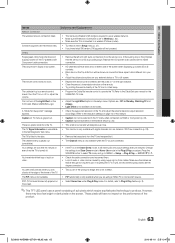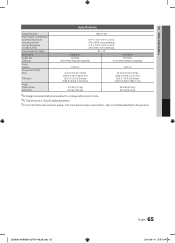Samsung UN55C8000 Support Question
Find answers below for this question about Samsung UN55C8000.Need a Samsung UN55C8000 manual? We have 1 online manual for this item!
Question posted by TimRodriguez on January 1st, 2012
I Have A 2' Stripe Going Down The Left Side Of My Screen
The person who posted this question about this Samsung product did not include a detailed explanation. Please use the "Request More Information" button to the right if more details would help you to answer this question.
Current Answers
Answer #1: Posted by TVDan on January 1st, 2012 6:53 PM
hopefully you have a warranty still in effect, because this is a bad panel. I tried to look up the part, but found 125 different models dependent upon the suffix of your model number (tag on the right rear area normally). I looked up a common model UN55C8000XFXZA and the panels used is a BN07-00873A which retails for over $1600 plus a $500 core plus s/h and labor.
TV Dan
Related Samsung UN55C8000 Manual Pages
Samsung Knowledge Base Results
We have determined that the information below may contain an answer to this question. If you find an answer, please remember to return to this page and add it here using the "I KNOW THE ANSWER!" button above. It's that easy to earn points!-
General Support
...TV will no longer in Shop Mode or Store Demo Mode. Finish going through the plug and play option and your TV is set to its...quot; Again, if your TV does not have a side panel, press the button on the screen, your TV has been removed from Shop Mode or Store Demo... or ▼ If the "Plug & Follow the on the left side of the menu, and then press the ENTER On many TVs the menu... -
General Support
... pin into the back of your user folder, click Edit, Paste, and select Yes to the PC. Double click on System, and go to your Control Panel, click on your screen (red and blue arrows). If you see and SAMSUNG USB-to erase all running programs except Explorer and Systray. Click on Start... -
How To Correct "Sync Out Of Range" Or " Video Mode Not Supported " Messages SAMSUNG
... out of 60 HZ Windows ME, 98 When the computer is booting press and hold the left or right Ctrl key as possible after you see the gray Apple icon and the progress indicator (looks... the Advanced Boot Option Screen as seen below . How To Correct "Sync Out Of Range" Or " Video Mode Not Supported " Messages Using Safe Mode in Safe Mode go to Start, Control Panel, then Display. which ...
Similar Questions
Samsung Ln32d403e4d How To Turn Off Info Box In Top Left Screen
(Posted by Sejohnho 10 years ago)
2 Verical Lines And A Dark Place In Lower Left Screen
Is There A Reaso And Solution To Me Having 2 Vertical Lines In The Certer Of My Tv And A Dark Spot I...
Is There A Reaso And Solution To Me Having 2 Vertical Lines In The Certer Of My Tv And A Dark Spot I...
(Posted by foolforyou35 10 years ago)
Samsung Model Ln52a550p3fxza Has A Vertical Stripes Across The Screen
samsung model LN52A550P3FXZA has a vertical stripes across the screen
samsung model LN52A550P3FXZA has a vertical stripes across the screen
(Posted by Anonymous-79438 11 years ago)