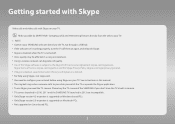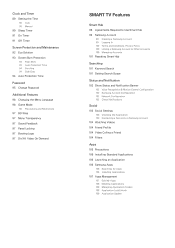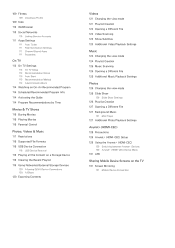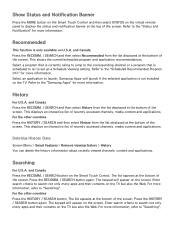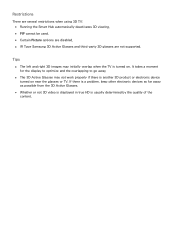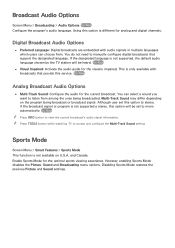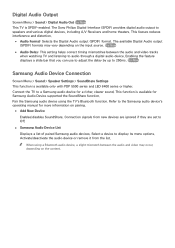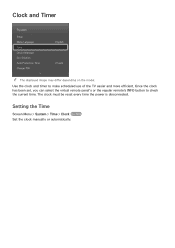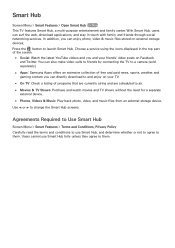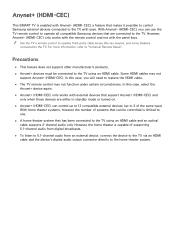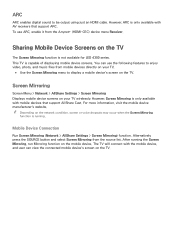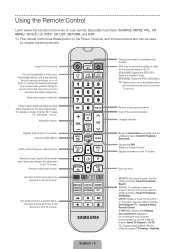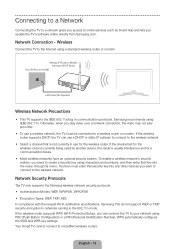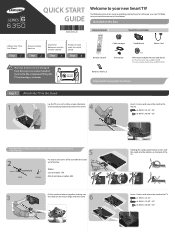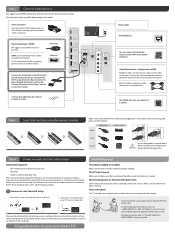Samsung UN46F6350AF Support Question
Find answers below for this question about Samsung UN46F6350AF.Need a Samsung UN46F6350AF manual? We have 6 online manuals for this item!
Question posted by Smcfarl365 on December 26th, 2014
Samsung Emanual Smart Tv 6350
How to set the "Add New Device" menu of the TV to "On".
Current Answers
Answer #1: Posted by TommyKervz on December 26th, 2014 7:34 AM
Download and refer on the user manual below
Related Samsung UN46F6350AF Manual Pages
Samsung Knowledge Base Results
We have determined that the information below may contain an answer to this question. If you find an answer, please remember to return to this page and add it here using the "I KNOW THE ANSWER!" button above. It's that easy to earn points!-
General Support
... Via Bluetooth? Place The PC in Bluetooth configuration menu. Go to enter the Bluetooth PIN Code. Settings > Select Settings Select More (G) Select Connections (A) Select Bluetooth (C) Select Bluetooth (A) Press the right soft key for Menu Select Turn On Bluetooth Select Turn On Visibility Highlight Add New Device, using the navigation keys Press the OK button to... -
General Support
...mode. Go to enter the Bluetooth PIN Code. Control Panel Select the Bluetooth configuration icon (For Kensington) To get... - Tap Settings Tap the Connections Choose Bluetooth Check the boxes to add com port), this device "discoverable" Select menu > Begin by installing the Manufacturer's Bluetooth software. choose devices Choose to add new device Once device is the ... -
General Support
...menu tree fully expanded. SCH-u620 - Items Bold & Video 1: V CAST Mobile TV 2: V CAST Videos 3: Get New Pictures 4: My Pictures 5: My Videos 6: Take Picture 7: Record Video 8: PIX Place 3: Games 4: News & Info 5: Tools on it. Blue indicate a submenu is available by clicking on the Go 6: Extras MESSAGING 1: New... Data Settings 8: DTMF Tones 7: Bluetooth Menu 1: Add New Device 8:...
Similar Questions
Is The Samsung Ln32a650a1f Xza A Smart Tv ??
i have a samsung ln32a650a1f xz. Is this a smart tv
i have a samsung ln32a650a1f xz. Is this a smart tv
(Posted by Mikesmoneymachine7 6 years ago)
Can You Add A Bluetooth Chip To A Tv Un50f6350 & Work With It In The Smart Syste
(Posted by Gary100 9 years ago)
Ir Extender
IR Extender for the Samsung Smart TV for UN50f6350A? Part Number, Please
IR Extender for the Samsung Smart TV for UN50f6350A? Part Number, Please
(Posted by Gary100 10 years ago)
Samsung 6350 Search Apps Not Showing Up
i wanted to add dishworld app or any other app. but with Samsund tv 6350. I Dont have a search optio...
i wanted to add dishworld app or any other app. but with Samsund tv 6350. I Dont have a search optio...
(Posted by sgupta 10 years ago)
Which Are Smart Tvs
are the Samsung models: UN46ES6100SX AND UN46EH5300FX both smart tvs?
are the Samsung models: UN46ES6100SX AND UN46EH5300FX both smart tvs?
(Posted by jbarrett 11 years ago)