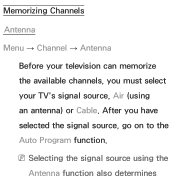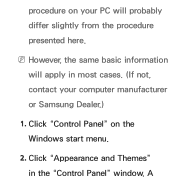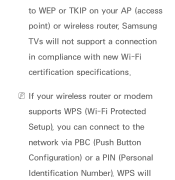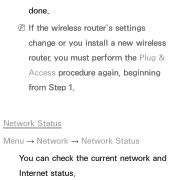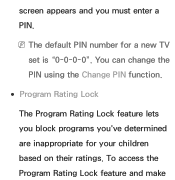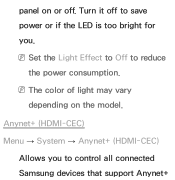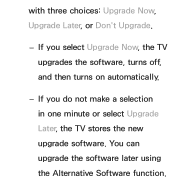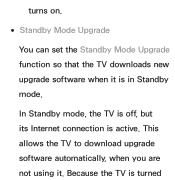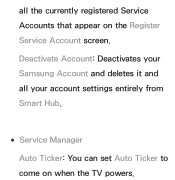Samsung UN46ES6150F Support Question
Find answers below for this question about Samsung UN46ES6150F.Need a Samsung UN46ES6150F manual? We have 3 online manuals for this item!
Current Answers
Answer #1: Posted by TVDan on November 23rd, 2012 11:48 PM
http://www.samsung.com/us/support/owners/product/UN46ES6150FXZA
you should contact Samsung to have a tech come out with a new power and main board
TV Dan
Related Samsung UN46ES6150F Manual Pages
Samsung Knowledge Base Results
We have determined that the information below may contain an answer to this question. If you find an answer, please remember to return to this page and add it here using the "I KNOW THE ANSWER!" button above. It's that easy to earn points!-
General Support
... video are in synch. To arrange a service call Samsung Customer Care at different rates, and cannot be any day between 9 a.m. In many setups, the television signal comes into your TV - The two signals are having an unsynchronized sound problem, please call to a Home Theater System (HTS) or, sometimes, a stereo system. You... -
General Support
... failure to create a firmware update disc or cannot upgrade the firmware using the CD method. A brand new CD-R disc is connected. Power on the remote control to create an Image Disc. On the ... your players firmware. Do not press any files. screen, use the arrow buttons on the television and make sure it is tuned to the factory default settings. The firmware version is displayed ... -
General Support
...by Samsung), or any other manufacturer's television. Remotes From Other Manufacturers If you ... should turn on . Important: If your TV comes with a replacement remote control that remote to operate... titled RemoteCodesPre2006.pdf listed in your brand of a Mode button, or a Mode ...Set button. Attachment : Remote Codes New.pdf RemoteCodesPre2006.pdf You can also...
Similar Questions
What's The Difference Between Samsung Un46es6150 And Un46es6150f
(Posted by BigSp 10 years ago)
Is Samsung Tv Un46es6150f Compatible With Smart View
(Posted by fc720koliam 10 years ago)
Samsung Flat Panel Turns Off And On Randomly
(Posted by woody7 11 years ago)
I Have The Samsung Ln32c540f2d Flat Screen Television. What Is The Vesa System
What is the vesa system that the Samsung LN32C540F2D uses? I want to buy a wall mount for it.
What is the vesa system that the Samsung LN32C540F2D uses? I want to buy a wall mount for it.
(Posted by sendme2cali 12 years ago)