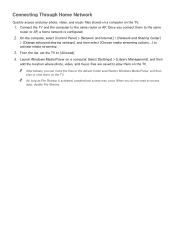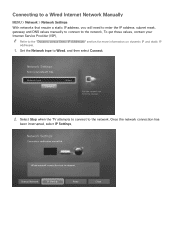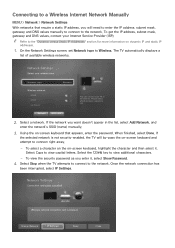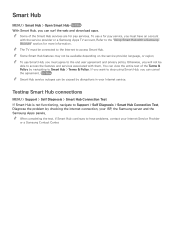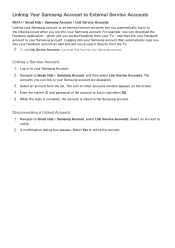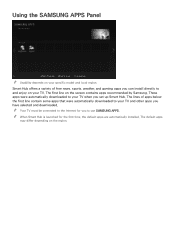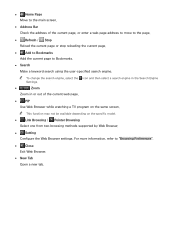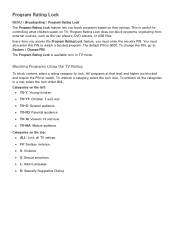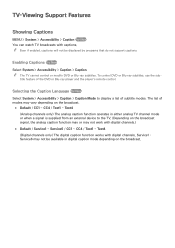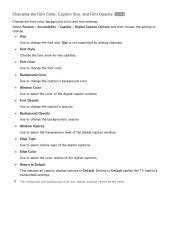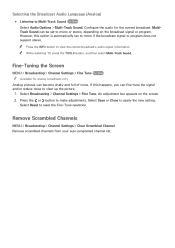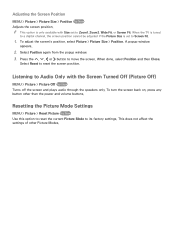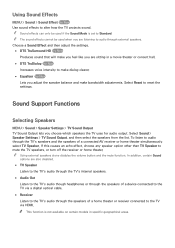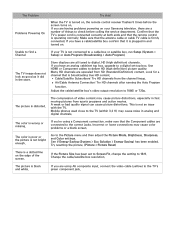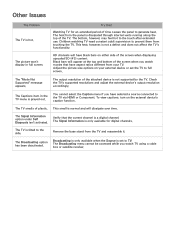Samsung UN32J5205AF Support Question
Find answers below for this question about Samsung UN32J5205AF.Need a Samsung UN32J5205AF manual? We have 1 online manual for this item!
Question posted by Anonymous-159418 on July 14th, 2016
Closed Captioning
The dialog is on the screen, must have hit a wrong button, cannot get it off no matter what I try. Please help?
Current Answers
Answer #1: Posted by TommyKervz on July 15th, 2016 12:20 AM
Please follow the instructions given here http://support-us.samsung.com/cyber/popup/iframe/pop_troubleshooting_fr.jsp?idx=148580&modelname=LN-T4671F
Related Samsung UN32J5205AF Manual Pages
Samsung Knowledge Base Results
We have determined that the information below may contain an answer to this question. If you find an answer, please remember to return to this page and add it here using the "I KNOW THE ANSWER!" button above. It's that easy to earn points!-
General Support
... a broadcast, the signal from that if this is capable of this device to access, set-up, and control the Closed Captions. Note that broadcast must pass through the tuner. How Do I Get Closed Captions In Component, DVI, or HDMI Mode? As a result, on the digital channels your current, HD capable Samsung TV to these... -
General Support
... warning window appears saying that the existing connections must be closed. Connect your Phone to the PC so as Manage Internet ... function via a wizard programme for a Dial-up Connection Dialog appears, click Dial button. When the Context menu appears, click the Creating a New... the PC Studio applications is using the Internet and try to get access to enable the connection between PC ... -
General Support
... TVs can not access Closed Captions from sources attached to your set top box. I Can't Access Closed Caption On My TV. For instructions on accessing Closed Captions on and control Closed Captions through your TV using ...or any other video source connected to your set top box, etc. is Closed Caption capable. For an explanation, Older Samsung TVs On older Samsung TVs, to be ...
Similar Questions
Does This Tv Have Closed Captioning On It?
(Posted by neliades 2 years ago)
How To Set Up Close Caption On Samsung Tv Ln46a550
(Posted by rmw44jakuti 9 years ago)
Having Trouble Getting Close Caption To Work On Tv Or From My Dvd Player
(Posted by daviddavid47189 11 years ago)
How Do I Turn On Closed Captioning
(Posted by msgoldman1943 12 years ago)