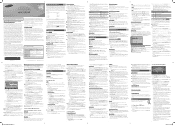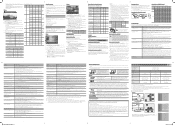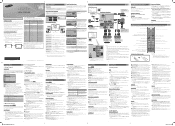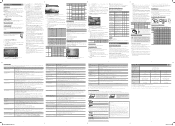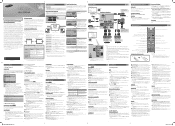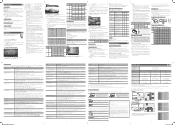Samsung UN32EH4003F Support Question
Find answers below for this question about Samsung UN32EH4003F.Need a Samsung UN32EH4003F manual? We have 4 online manuals for this item!
Question posted by brentosborn on March 6th, 2015
Un32eh4003f Does Not Work For Itunes
How to solve HDCP problems when trying to play iTunes videos?
Current Answers
Answer #1: Posted by TommyKervz on March 7th, 2015 4:10 PM
ITunes can only be played in Apple's own apps and devices.
Related Samsung UN32EH4003F Manual Pages
Samsung Knowledge Base Results
We have determined that the information below may contain an answer to this question. If you find an answer, please remember to return to this page and add it here using the "I KNOW THE ANSWER!" button above. It's that easy to earn points!-
Configuring PC Share Manager SAMSUNG
... Accept button on a different PC. these actions do not resolve the problem, try the following: Make sure the TV is working properly, then PC Share Manager displays the TV and its IP address ... share files with your owner's manual. Product : Televisions > Disable your computer or the TV displays an error message stating that are trying to be shared in the upper left of programs ... -
General Support
...of these utilities on a hard disk drive that was not manufactured by identifying problems that is having problems with the aim of testing a Samsung hard disk drive while it is installed ...Disk Manager for CD Rom Hardware Diagnostics ES-Tool diganostic utility works for all currrent Samsung hard drives diagnosing hardware problems and performing low-level formats: ES-Tool is a utility for... -
General Support
... above do not solve your TV. Press the Menu button on your problem, you may not work for a section ...works in the ANT 1 In mode. Look for yours. If you don't have your user's manual on hand, click HERE to view the manual on your video sources (outdoor antenna, cable TV jack, etc.) are firmly connected, try the Low Noise Amplifier (LNA) feature, but only if the problem...
Similar Questions
What Is Difference Between Samsung Un32eh4003fxza And Un32eh4003f
(Posted by StarGlo 9 years ago)
What Is Difference Between Samsun Model Un32eh4003 And Samsung Model Un32eh4003f
(Posted by Anonymous-135841 10 years ago)
Samsung Flat Panel Turns Off And On Randomly
(Posted by woody7 11 years ago)
I Have The Samsung Ln32c540f2d Flat Screen Television. What Is The Vesa System
What is the vesa system that the Samsung LN32C540F2D uses? I want to buy a wall mount for it.
What is the vesa system that the Samsung LN32C540F2D uses? I want to buy a wall mount for it.
(Posted by sendme2cali 12 years ago)