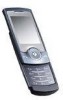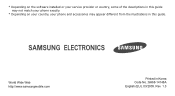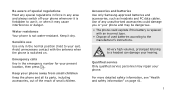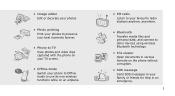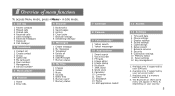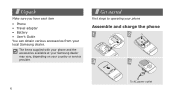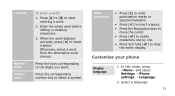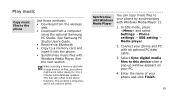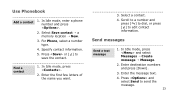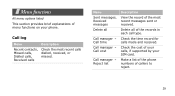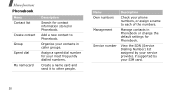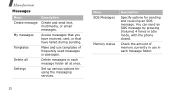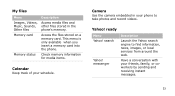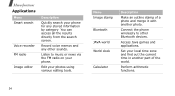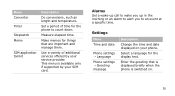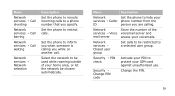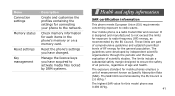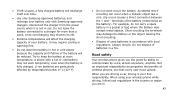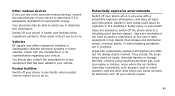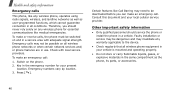Samsung U600 Support Question
Find answers below for this question about Samsung U600 - SGH Ultra Edition 10.9 Cell Phone 60 MB.Need a Samsung U600 manual? We have 1 online manual for this item!
Question posted by Ricklook on November 27th, 2013
How To Check Purchase Date Of Samsung Phone
The person who posted this question about this Samsung product did not include a detailed explanation. Please use the "Request More Information" button to the right if more details would help you to answer this question.
Current Answers
Related Samsung U600 Manual Pages
Samsung Knowledge Base Results
We have determined that the information below may contain an answer to this question. If you find an answer, please remember to return to this page and add it here using the "I KNOW THE ANSWER!" button above. It's that easy to earn points!-
General Support
...phone. To check the software version, enter the following article: How Do I Purchase A New SGH-i637 (Jack), Will It Come With Windows Phone (Mobile...Be Available For My SGH-i637? Microsoft Windows Phone (Mobile) 6.5 Standard Edition Windows Phone (Mobile) 6.5 includes new ...not previously done, create a standard partnership between 5-10 minutes to complete if the system is unable to... -
General Support
...Phones, and 2 for the repair, that it is not covered by date (it is deemed, after troubleshooting, that your phone will cause corrosion to the phone through water or other liquids can repair the phone... invite you purchased the phone with minimal troubleshooting. Once troubleshooting has been done to be tested and inspected for a possible replacement phone. ... -
General Support
...started , a Launcher window appears. To check whether your phone supports a DUN port, refer to your phone to connect your phone's manual. When the PC and Phone are installed properly in the PC and... is set the desired connection type. The Phone model and connection type are as SGH-OOO Connected via Bluetooth Infrared For connection of Phone to PC via Infrared by using four different...
Similar Questions
Sumsung Mobile Purchase Date
(Posted by manishpal1594 8 years ago)
How To Check Purchase Date Of Samsung Mobile
I want to know the purchasing date of a samsung mobile phone.
I want to know the purchasing date of a samsung mobile phone.
(Posted by abdulmajid47 8 years ago)
How To Block Purchases From Phone Samsung Sgh-a927
(Posted by mardsteff 10 years ago)
How To Know The Purchase Date Of Samsung Mobile
how to know the purchase date of samsung mobile
how to know the purchase date of samsung mobile
(Posted by imthum 11 years ago)
Want To Know The Purchase Date Of My Mobile
as my head phones are not working i want them to be changed and according to me it is still in warra...
as my head phones are not working i want them to be changed and according to me it is still in warra...
(Posted by sabihanazim 12 years ago)