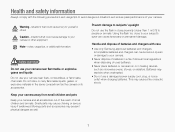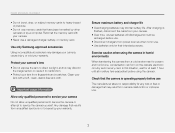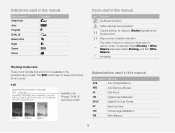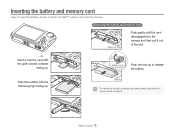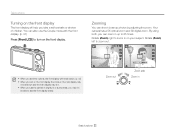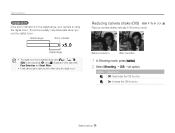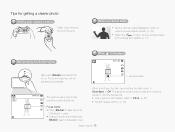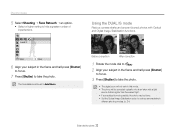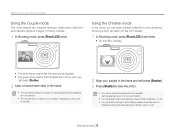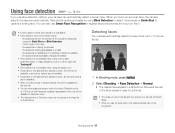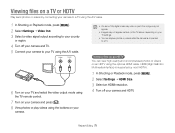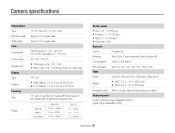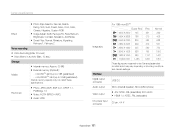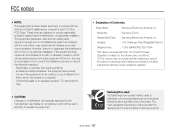Samsung TL210 Support Question
Find answers below for this question about Samsung TL210.Need a Samsung TL210 manual? We have 4 online manuals for this item!
Question posted by marymulkern06 on June 7th, 2012
Camera Samsung Wb 720
i have accidentially deleted pictures on my samsung wb720. how do i retrieve them
Current Answers
Related Samsung TL210 Manual Pages
Samsung Knowledge Base Results
We have determined that the information below may contain an answer to this question. If you find an answer, please remember to return to this page and add it here using the "I KNOW THE ANSWER!" button above. It's that easy to earn points!-
General Support
System User Removable Camera/Camcorder Messaging System Memory Phone Memory ROM 256 MB RAM 128 MB User ...Memory Capacity Max. What Are The Memory Specifications On My SPH-M800 (Instinct) Phone? Information: Camera / Camcorder Memory Camera Memory Max Storage for Pictures in Phone Memory: Limited To Available Shared Memory Direct Save To Removable Memory: Max Storage ... -
General Support
... portrait in the lower right corner of the keypad, to activate the Camera Press the key to view the self portrait mirror & Camera lens Using the mirror as a viewfinder, align the Camera to achieve the desired picture Wait as the Timer audibly counts down to launch the Timer Select ... -
How To Change Your Camera's Focus Setting SAMSUNG
How To Delete Pictures From Your Camera 19138. STEP 1. How To Change Your Camera's Flash Setting Power On Your Camera To change the focus setting on your camera, follow the steps below: Power on your Camera. 19474.
Similar Questions
Deleting Pictures From Camera
I have downloaded all my pictures to my computer. How do I delete them all from the camera?
I have downloaded all my pictures to my computer. How do I delete them all from the camera?
(Posted by alaimol 9 years ago)
Does This Camera Have A Burst Mode? If So, What Is The Setting?
(Posted by Lapierre27 11 years ago)
Hello Just Brought A Samsung Wb720 Camera Not Sure How To Record Effectively Tha
Not sure I am able to record effectively, with my new Samsung camera Thanks
Not sure I am able to record effectively, with my new Samsung camera Thanks
(Posted by fijansui 11 years ago)
Samsung Wb 700 Samsung Wb 720
What is the difference in these two camers
What is the difference in these two camers
(Posted by johnandsandypinder 12 years ago)