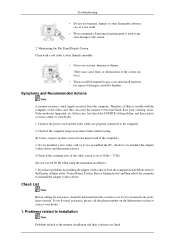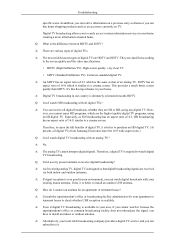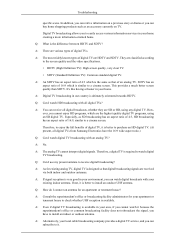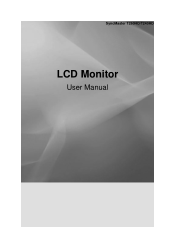Samsung T260HD Support Question
Find answers below for this question about Samsung T260HD - SyncMaster - 25.5" LCD Monitor.Need a Samsung T260HD manual? We have 8 online manuals for this item!
Question posted by snea7mad9 on February 24th, 2014
How To Wall Mount Samsung Ls26tdnsuv Za
The person who posted this question about this Samsung product did not include a detailed explanation. Please use the "Request More Information" button to the right if more details would help you to answer this question.
Current Answers
Related Samsung T260HD Manual Pages
Samsung Knowledge Base Results
We have determined that the information below may contain an answer to this question. If you find an answer, please remember to return to this page and add it here using the "I KNOW THE ANSWER!" button above. It's that easy to earn points!-
General Support
... Are Not VESA Compatible following table lists current Samsung monitors that are updated when new models become available. If you do not see if it is VESA compatible. For a list of several companies that sell/manufacture VESA wall mounts, VESA Mount Size 75x75 (in millimeters) 740BX 906BW 906CW 920BM 920WM 931CW 933BW 940BX... -
General Support
... of TV. You can purchase a wall mount for the 57 inch models, are VESA mount compatible. The wall mount for a current Pro AV monitor/TV, select Monitor in the Accessories pages, you want is available through J&J International, Samsung's authorized part distributor. Try entering the wall mount model number into your LCD TV, click HERE. Model drop down... -
General Support
LCD TV รุ่น LA40M51BกับLA32R51B WMTL4001X/XST ขนาด (กxสxล) =(412x347x46)มม. หนัก 3.1 Kg. wall-mount ของจอ ขนาดและน้ำหนัก
Similar Questions
How Do I Adapt My Syncmaster T260hd Monitor For Wall Mounting?
(Posted by codym 3 years ago)
How Do You Wall Mount A Samsung Syncmaster T220?
(Posted by yhwhYv 10 years ago)
Need Owners Manual And Downloads Samsung Syncmaster E2420 24' Lcd Monitor Please
I purchased a Refurbished Samsung SyncMaster E2420 24" LCD Monitor thru bestbuy.com Marketplace. Aft...
I purchased a Refurbished Samsung SyncMaster E2420 24" LCD Monitor thru bestbuy.com Marketplace. Aft...
(Posted by MzLady 10 years ago)
Looking For Vesa Adapter For My Samsung T260 Lcd Monitor
(Posted by seanw01low 11 years ago)
No Sound For Selected Cable Channels
My Samsung 25.5" LS26TDNSUV/ZA unit is connected to COX cable w/o any converter box. All DTV Cable c...
My Samsung 25.5" LS26TDNSUV/ZA unit is connected to COX cable w/o any converter box. All DTV Cable c...
(Posted by jingqm 12 years ago)