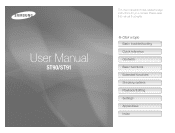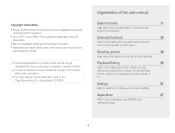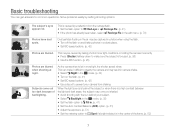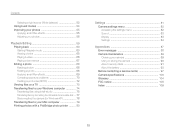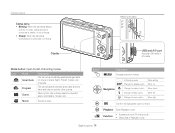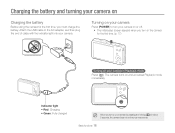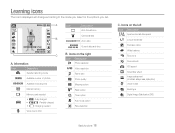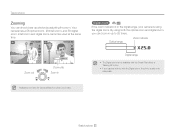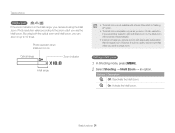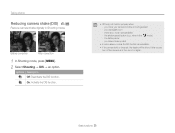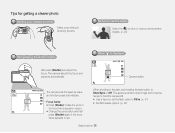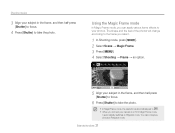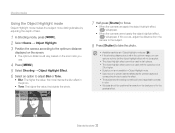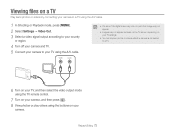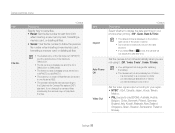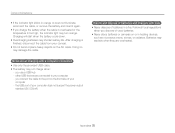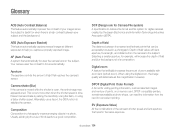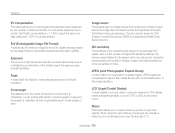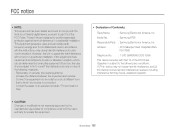Samsung ST90 Support Question
Find answers below for this question about Samsung ST90.Need a Samsung ST90 manual? We have 3 online manuals for this item!
Question posted by Jsetherton on October 14th, 2012
Connecting To Computer To Download Photos
When trying to connect the arrow goes green,orange then stays red and there is no way of downloading the photos. this is a new problem what is wrong?
Current Answers
Related Samsung ST90 Manual Pages
Samsung Knowledge Base Results
We have determined that the information below may contain an answer to this question. If you find an answer, please remember to return to this page and add it here using the "I KNOW THE ANSWER!" button above. It's that easy to earn points!-
General Support
...Select Picture (1) Select either My Photos (1) or Downloaded Graphics (2) Highlight the image, using the New Samsung PC Studio & For a free download of the display The New Samsung PC Studio program will not...the right soft key for instructions. the PC's USB slot When successfully connected, the phone will show the connected icon on the My Computer icon How Do I ... -
General Support
... PC Studio contains several applications for connectivity between your phone and your mobile phone. Cable) for use PC Studio multimedia functions such as photos, movies, sounds and text. DirectX&... Between It And My Computer? NEW Samsung PC Studio (For SGH-A867 Eternity - PC Studio can easily connect Multimedia Manager with MS Outlook, please download the new software. Windows 2000 or XP... -
How To Download And Update The Animation On Your TL Series Camera SAMSUNG
Prepare And Connect The Camera To download additional animations to a PC. width="387" height="226"> Connect your camera to play on the front LCD of your Samsung TL220 or TL225 digital camera in Children Mode, follow these steps: Insert a memory card into your camera. width="400" height="226"> STEP 1.
Similar Questions
Camera St90/st91
is there software for downloading photos from this camera to my iMac?
is there software for downloading photos from this camera to my iMac?
(Posted by dolores12 9 years ago)
Cannot Find Driver For Samsung Digital Camera Wb750
cannot find driver for samsung digital camera wb750
cannot find driver for samsung digital camera wb750
(Posted by lillyferlito 9 years ago)
I Am Unable To 'power On' My Samsung Pl 90 Digital Camera.
I am unable to 'power on my Samsung PL 90 digital camera. When i press the button for power on, it d...
I am unable to 'power on my Samsung PL 90 digital camera. When i press the button for power on, it d...
(Posted by kayessen 10 years ago)
Problem Connecting To My Computer
I followed correct procedures, but my ST90 switches itself off when I try to connect to my computer....
I followed correct procedures, but my ST90 switches itself off when I try to connect to my computer....
(Posted by brossphillip 11 years ago)
Charging
When I try to charge my new Samsung ST90, the charging light goes red, green and then off. It is not...
When I try to charge my new Samsung ST90, the charging light goes red, green and then off. It is not...
(Posted by jibson 12 years ago)