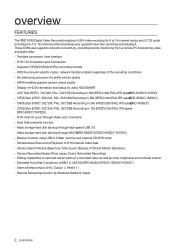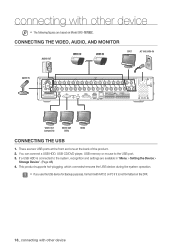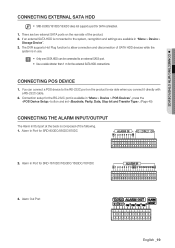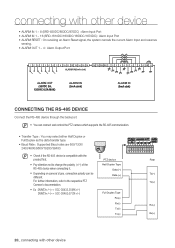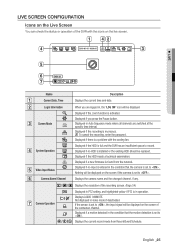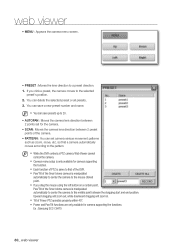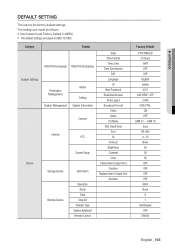Samsung SRD-870DC Support Question
Find answers below for this question about Samsung SRD-870DC.Need a Samsung SRD-870DC manual? We have 1 online manual for this item!
Question posted by Akprasan35112 on July 24th, 2012
How To Upgrade The New Firmware In Srd870dc Dvr
How to upgrade the latest firmware in 870dc dvr
Current Answers
Related Samsung SRD-870DC Manual Pages
Samsung Knowledge Base Results
We have determined that the information below may contain an answer to this question. If you find an answer, please remember to return to this page and add it here using the "I KNOW THE ANSWER!" button above. It's that easy to earn points!-
General Support
...rebuild the music library. If the problem persists, go to the next step. All music and other data will be permanently deleted. The latest firmware can be used to recover your device. To temporarily restore the device back to the HDD mode, follow on the device and may ... an hour if the device is connected to the PC. If you need for as long as it is close to upgrade new firmware. -
General Support
... On. Important: If the new firmware updater 2.121 is not Initialized" Unzip the file and follow those instructions only after you have restored the firmware to the original version. IMPORTANT - Continue Holding the button and connect the USB Cable to version 2.121. will appear. Click OK. The Upgrade Firmware Version must double click the... -
General Support
... the current and new firmware versions appears. Important: To make network settings. Please try again later." TCP/IP. Network. Manually Updating your modem and to factory settings. After the "upgrade complete" message appears the tray closes, the player powers down and all ". Please, check the network setup" "The latest version of the...
Similar Questions
Looking For A Manual
needing a manual for a samsung digital color camera SOC-C120, security camera.
needing a manual for a samsung digital color camera SOC-C120, security camera.
(Posted by haysredwolf1961 4 years ago)
Need Default Password For Srd850dcn
i have ansrd850dcn security cameras i need to reset the password as we purchased the business with n...
i have ansrd850dcn security cameras i need to reset the password as we purchased the business with n...
(Posted by briansteinhoff2 5 years ago)
I Have A Samsung Color Quad Observation Security Camera. Sod14c4ln.
The monitor is so bulky and HEAVY, I'm wanting to know is I can some how replace it with a PC monito...
The monitor is so bulky and HEAVY, I'm wanting to know is I can some how replace it with a PC monito...
(Posted by nevadacitybonnie 10 years ago)
Samsung Security Systems
i want to buy samsung security camera in oman so pls tell me where can i buy ?
i want to buy samsung security camera in oman so pls tell me where can i buy ?
(Posted by sohailrajapkar 11 years ago)