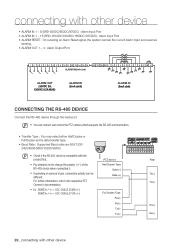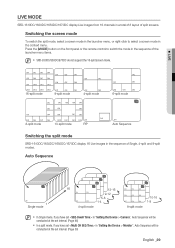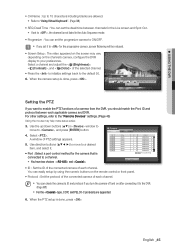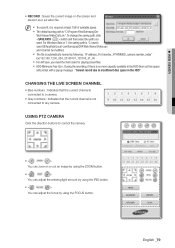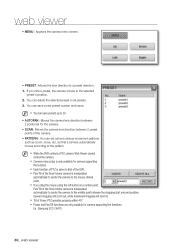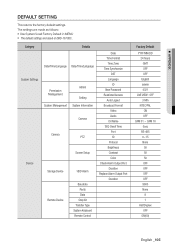Samsung SRD-850D Support Question
Find answers below for this question about Samsung SRD-850D.Need a Samsung SRD-850D manual? We have 1 online manual for this item!
Question posted by rssengar on May 24th, 2012
I Lost My Password For Samsung Srd 850d, How To Recover?
I Lost my Password for Samsung SRD 850D, how to recover?
Current Answers
Related Samsung SRD-850D Manual Pages
Samsung Knowledge Base Results
We have determined that the information below may contain an answer to this question. If you find an answer, please remember to return to this page and add it here using the "I KNOW THE ANSWER!" button above. It's that easy to earn points!-
General Support
...9.6.3 Call waiting 9.6.4 Network selection 9.6.5 Caller ID 9.7 Security 9.7.1 PIN check 9.7.2 Change PIN 9.7.3 Phone lock 9.7.4 Change password 9.7.5 Lock application 9.7.6 FDN mode 9.7.7 Change PIN2 9.8... card ** 6.1.7 Memory status 6.2 Games 6.2.1 Get More Games 6.2.2 My games 6.3 Music player 6.4 Camera 6.4.1 Take and send 6.4.2 Record video 6.4.3 My photos 6.4.4 My videos 6.4.5 My Album 6.4.6 My... -
General Support
... that comes up will not be necessary to the Security icon and click it for you have and still have had no success then proceed with the following procedure please make certain that you have a button labeled, "Lost Password." If you ; Click the Password box. Click yes to try are 1234, 0000... -
General Support
... Communicate With Device" Error, How Can I Save My Email To My SIM Card? What Is An IT Policy For A BlackBerry Device? How Do I Retrieve / Reset A Lost Password For My BlackBerry Email? To view specific information on your BlackBerry enabled Samsung handset select below: T-Mobile SGH-t719 What Is BlackBerry? What Is...
Similar Questions
Looking For A Manual
needing a manual for a samsung digital color camera SOC-C120, security camera.
needing a manual for a samsung digital color camera SOC-C120, security camera.
(Posted by haysredwolf1961 4 years ago)
Samsung Srd-470 How To Password Reset Please Help Me
samsung srd-470 how to password reset PLEASE HELP ME
samsung srd-470 how to password reset PLEASE HELP ME
(Posted by udugaraa 5 years ago)
Need Default Password For Srd850dcn
i have ansrd850dcn security cameras i need to reset the password as we purchased the business with n...
i have ansrd850dcn security cameras i need to reset the password as we purchased the business with n...
(Posted by briansteinhoff2 5 years ago)
I Have A Samsung Color Quad Observation Security Camera. Sod14c4ln.
The monitor is so bulky and HEAVY, I'm wanting to know is I can some how replace it with a PC monito...
The monitor is so bulky and HEAVY, I'm wanting to know is I can some how replace it with a PC monito...
(Posted by nevadacitybonnie 10 years ago)
Samsung Security Systems
i want to buy samsung security camera in oman so pls tell me where can i buy ?
i want to buy samsung security camera in oman so pls tell me where can i buy ?
(Posted by sohailrajapkar 11 years ago)