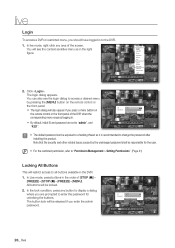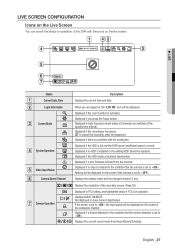Samsung SRD-1630D Support Question
Find answers below for this question about Samsung SRD-1630D.Need a Samsung SRD-1630D manual? We have 1 online manual for this item!
Question posted by gecem60 on January 24th, 2014
The Old Recorded Images On A Portable Flash Memory Loads, But I Can Not Watch It
The person who posted this question about this Samsung product did not include a detailed explanation. Please use the "Request More Information" button to the right if more details would help you to answer this question.
Current Answers
Related Samsung SRD-1630D Manual Pages
Samsung Knowledge Base Results
We have determined that the information below may contain an answer to this question. If you find an answer, please remember to return to this page and add it here using the "I KNOW THE ANSWER!" button above. It's that easy to earn points!-
General Support
...Press My Images Press the desired Picture to checks the box then press Send Press Sound then press My Sounds Press the desired Sound or press Record New For Record New, ... images, videos, music (including ringtones) and other content from the memory card slot Insert the microSD memory card into the memory card adaptor Insert the memory card adaptor into the memory card reader Insert the memory ... -
General Support
... 2: Incoming 3: Contacts 5: NAM Selection 6: System Select 7: Set Time 1: Set Time 2: Set Date 8: Quick Search 9: PC Connection 10: Auto Key Lock 6: Memory Info 1: Save Options 1: Images 2: Phone Memory 1: Memory Usage 3: My Ringtones 3: Card Memory 3: My Music 5: Format Card 7: Phone Info 1: Phone Number 2: Icon Glossary 3: Version Menu Tree (Expanded) Generic CDMA SCH... -
General Support
... can select the quality of the camcorder. If you change the image quality (see below) Inserting The Memory Card Turn the Power switch to the Memory Card. Insert the Memory Card in JPEG (Joint Photographic Experts Group) format. Audio cannot be recorded. Recording images to a Memory Card Set the mode switch to highlight PHOTO QUALITY in the...
Similar Questions
Recording Tv
I only have a Line 1 & 2. How do I program a tv channel to be recorded ?
I only have a Line 1 & 2. How do I program a tv channel to be recorded ?
(Posted by kalsadapo 9 years ago)
Using External Firewire Drive To Record To
I've hooked up a LaCie FW drive but do not know how to record to it. I was told by Time Warner that ...
I've hooked up a LaCie FW drive but do not know how to record to it. I was told by Time Warner that ...
(Posted by micpepe1 11 years ago)
Mydvd/vcr Won't Record Sound.
mydvd/vcr won't record sound. Everything is hooked up right and I have sound when I'm watching telev...
mydvd/vcr won't record sound. Everything is hooked up right and I have sound when I'm watching telev...
(Posted by shloft 12 years ago)
My A_b Erase Has Disappeared From My Player/ Recorder, How So I Reinstall This I
Can you please assist, I have dubbed from VCR to DVD using DVD- RW disc, this transferred with out a...
Can you please assist, I have dubbed from VCR to DVD using DVD- RW disc, this transferred with out a...
(Posted by fraser304 12 years ago)
Samsung Dvd Recorder Wont Rec My Camcorder Movies - 'cant Rec Copy Protecteded'
My new samsung DVD-VR375 dvd recorder won't record my camcorder (miniDV tape) movies - after recordi...
My new samsung DVD-VR375 dvd recorder won't record my camcorder (miniDV tape) movies - after recordi...
(Posted by ethorn 14 years ago)