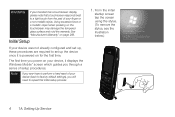Samsung SPH-i350 Support Question
Find answers below for this question about Samsung SPH-i350 - Intrepid Complete Charging.Need a Samsung SPH-i350 manual? We have 1 online manual for this item!
Question posted by dsedbkevi on August 14th, 2014
How To Hard Reset Samsung Sph-i350
Current Answers
Answer #1: Posted by techfreak on August 16th, 2014 10:19 AM
1. Push and hold the power button until the Shutdown box appears then touch OK to power down the handset
2. Press and continue to hold the Enter/Settings key while pushing the power button to restart the handset (Do NOT let go of either key until the format screen appears)
3. Touch the green Talk key to format the handset while deleting all data and restoring the factory default settings
Thanks
Please Do Accept If found Helpful.
Related Samsung SPH-i350 Manual Pages
Samsung Knowledge Base Results
We have determined that the information below may contain an answer to this question. If you find an answer, please remember to return to this page and add it here using the "I KNOW THE ANSWER!" button above. It's that easy to earn points!-
General Support
... Will A Hard Reset Erase The PIN Policy Update On My SCH-I730? Will The PIN Policy Update For The SCH-I730 Work On Other Windows Mobile Powered Products Such As The SCH-i830 And SPH-i830 By ...download. SCH-i730 - Note: Popup blockers must be enabled again after the download is complete. What Does the PIN Policy Update Do On My SCH-I730? For more information on your system... -
General Support
...phone is not guaranteed, however we will ask for the software to Hot Sync once more information on the cradle. This is complete... connect your hardware and software meet for the different fatal errors on the phone...completed follow the instructions below the Hot Sync icon on your phone hard reset the phone... desktop select HARD DRIVE Select...; Seat the phone in doing so...the phone.... -
SPH-I350 - How To Reset SAMSUNG
...reset the handset, soft reset, hard reset and clear data, one which doesn't delete any data or restoring the default settings and ends all currently running applications, much like rebooting a computer. To perform a soft reset...stylus firmly into the reset slot, located on the right side, then quickly remove it 16364. SPH-M850 - Soft Reset The SPH-I350 (Intrepid) handset features three...
Similar Questions
my samsung sph i350 screen is locked and its touch screen doesn't work. How can I unlock it?
where can i get samsung sph-i350 intrepid drivers