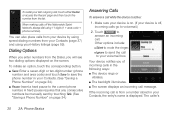Samsung SPH-M850 Support Question
Find answers below for this question about Samsung SPH-M850.Need a Samsung SPH-M850 manual? We have 3 online manuals for this item!
Question posted by SabrinaBlacklock on May 22nd, 2012
Got A Phone On Craigslist But Phone Is Locked. Is There A Master Code I Can Ent
The person who posted this question about this Samsung product did not include a detailed explanation. Please use the "Request More Information" button to the right if more details would help you to answer this question.
Current Answers
Related Samsung SPH-M850 Manual Pages
Samsung Knowledge Base Results
We have determined that the information below may contain an answer to this question. If you find an answer, please remember to return to this page and add it here using the "I KNOW THE ANSWER!" button above. It's that easy to earn points!-
General Support
... 3) Data 1) AUTO DETECT data off 2) BAUD RATE Auto 19200 38400 57600 115200 230400 4) Security 1) LOCK PHONE Never On power up Now 2) CHANGE LOCK New code 3) EMERGENCY # 1) 911 2) #911 3) *911 4) VOICE PRIVACY Standard Enhanced 5) RESTRICTION 3) Phonebook 6) ERASE MEMORY 7) RESET PHONE 5) Others 1) SHORTCUT Scheduler Voice Memo Animation Ringer Type Alarm Calculator Memo Pad 2) CALL ANSWER Send... -
General Support
... Advanced Features Apps / PIM Batteries Internet Messaging Network Memory (Messaging) (System / User) Phone Book SAR Values Wallpaper How Do I Use Key Guard Or Key Lock On My Trumpet Mobile SPH-A580? How Do I Make A 3-Way Call, Or Conference Call On My Phone? How Do I Assign To Or Delete A Contact From A Caller Group On My... -
General Support
... To Or Delete A Contact From A Caller Group On My SPH-M550 (Exclaim) Phone? How Do I Use Key Guard Or Key Lock On My SPH-M550 (Exclaim) Phone? Can An Image Be Assigned To A Contact On My SPH-M550 (Exclaim) Phone? How Do I Use It On My SPH-M550 (Exclaim) Phone? What Is World Time And How Do I Create Or...
Similar Questions
How To Remove The Phone Lock Pass Code On An At&t Samsung Flight A927
(Posted by kurjasi 10 years ago)
How To Unlock A The Phone U Forgot The Password
(Posted by shawnpringle25 11 years ago)
My Screen Display Says Phone Lock, What Code Should I Put In To Unlock
(Posted by yourshipperguy 12 years ago)
Using This Phone
my boss terminated the contract on this phone that I was using for work, but I payed for the phone. ...
my boss terminated the contract on this phone that I was using for work, but I payed for the phone. ...
(Posted by ddnpd 12 years ago)