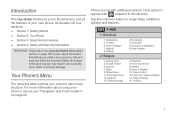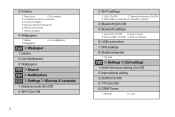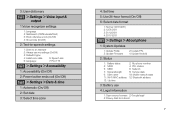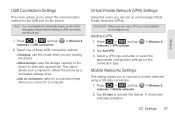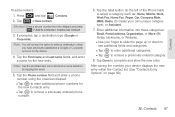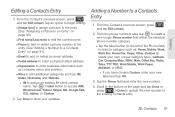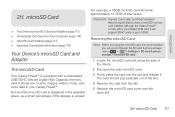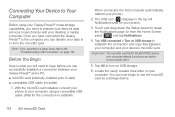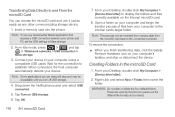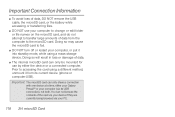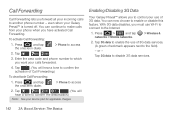Samsung SPH-M820 Support Question
Find answers below for this question about Samsung SPH-M820.Need a Samsung SPH-M820 manual? We have 2 online manuals for this item!
Question posted by slikaaytan on July 31st, 2014
How Do I Transfer Music To A Sph-m820-bst
The person who posted this question about this Samsung product did not include a detailed explanation. Please use the "Request More Information" button to the right if more details would help you to answer this question.
Current Answers
Related Samsung SPH-M820 Manual Pages
Samsung Knowledge Base Results
We have determined that the information below may contain an answer to this question. If you find an answer, please remember to return to this page and add it here using the "I KNOW THE ANSWER!" button above. It's that easy to earn points!-
General Support
... Download from another phone to the Samsung handset follow the steps below to go directly to play some images, music (including ringtones) and other content from the memory card adaptor On the Samsung handset insert the memory card into the memory card reader Connect the memory card reader to transfer music files both your... -
General Support
... file to configuration, specifications and instructions of the Non-Samsung device please contact the manufacturer of those formats. SPH-A523 (Mysto) handset features several different methods to transfer music files both devices to pair the phones (the default code is "0000") The "To avoid data loss please eject device before removing it... -
General Support
... filenames can be able to replay the MP3 files from the Music Library The PC Connection feature allows you transfer music from the handset & The SPH-m620 (UpStage) handset features several different methods, listed below : Make sure both devices to pair the phones (the default code is "0000") Using Windows explorer, locate desired...
Similar Questions
How To Listen To Music With Bluetooth With Samsung Sph-m820-bst
(Posted by figist 10 years ago)
How To: Manually Activate Samsung Galaxy Sph-m820-bst Android Phone
(Posted by jhonySlo 10 years ago)