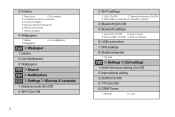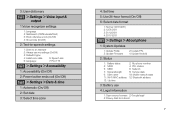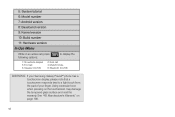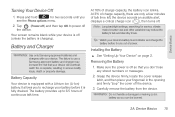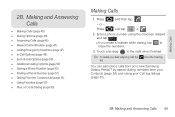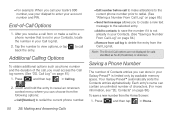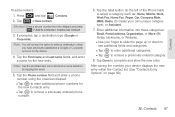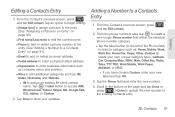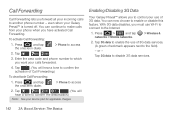Samsung SPH-M820 Support Question
Find answers below for this question about Samsung SPH-M820.Need a Samsung SPH-M820 manual? We have 2 online manuals for this item!
Question posted by marlisal on June 16th, 2014
Where Is Serial Number For Samsung Sph-m820
The person who posted this question about this Samsung product did not include a detailed explanation. Please use the "Request More Information" button to the right if more details would help you to answer this question.
Current Answers
Answer #1: Posted by bernadette2013 on June 16th, 2014 4:51 AM
Owner's Record The model, regulatory, and serial number are located on a nameplate inside the battery compartment.
You can get more information in the user manual: http://www.manualowl.com/m/Samsung/SPH-M820/Manual/210286?page=204
Hope this solution helps.
If you find the answer helpful, kindly accept it as a Solution.
Related Samsung SPH-M820 Manual Pages
Samsung Knowledge Base Results
We have determined that the information below may contain an answer to this question. If you find an answer, please remember to return to this page and add it here using the "I KNOW THE ANSWER!" button above. It's that easy to earn points!-
General Support
... relevant to the registration success. For GSM Phones (at &t, T-Mobile, Open/Generic GSM SPH Sprint, Helio, Qwest, Trumpet Mobile, Virgin Mobile NOTE: For successful registration, the IMEI number or Serial number (without spaces or slashes) is the required information The actual model number beginning with SCH, SGH or SPH is the alphanumeric code 8 characters long select the... -
General Support
... access to obtain the proper code. To visit the website that stores the telephone mobile number and an electronic serial number. then type in the mobile phone that converts it to an 8 digit ESN, click here Enter the 14 digit code into a 8 digit ESN to "Lock on NAM1, the default ... -
General Support
View - Blue indicate a submenu is available by clicking on the Virgin Mobile SPH-M310 (Slash) click here . apps 8: Phone info 1: My phone number 2: Software version 3: Hardware version 4: Serial Number 5: PRL 6: Browser version 7: Serving system 8: Icon glossary 9: Voice service 1: Choice lists 2: Sensitivity 3: Train mode 4: Sound 5: Voice launch 8: Recent Calls 1: Missed calls 2: Received calls...
Similar Questions
Where Is My Serial Number And Phone Is Off Help?
i need my serial number and my phone wont work without it....
i need my serial number and my phone wont work without it....
(Posted by katieksnyder123 9 years ago)
Serial Number Identification
How do I find my serial number on my samsung sph-m830 phone!
How do I find my serial number on my samsung sph-m830 phone!
(Posted by herringerbret 9 years ago)
How To Re-boot A Samsung Boost Mobile Phone Model Sph-m820
(Posted by dhruda 9 years ago)