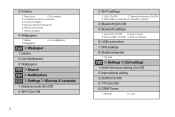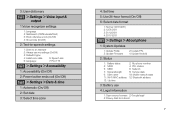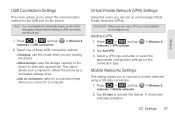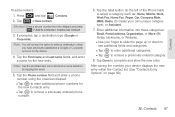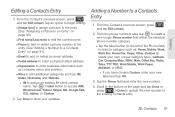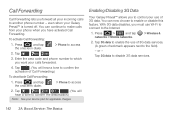Samsung SPH-M820 Support Question
Find answers below for this question about Samsung SPH-M820.Need a Samsung SPH-M820 manual? We have 2 online manuals for this item!
Question posted by uniquejdm on March 19th, 2012
Call Forwarding
How can I forward my calls on my cell phone to my house phone?
Current Answers
Related Samsung SPH-M820 Manual Pages
Samsung Knowledge Base Results
We have determined that the information below may contain an answer to this question. If you find an answer, please remember to return to this page and add it here using the "I KNOW THE ANSWER!" button above. It's that easy to earn points!-
General Support
... headset On or Off Push the On/Off switch to turn to rewind or fast forward during music playback. When turning the headset on by running the equipment off and on...;In order to support a particular profile, a phone manufacturer has to switch between the active call and the held call . Some phones may shorten, depending on your mobile phone, the headset will go into an outlet on ... -
General Support
...Redial Picture Caller ID Network Dependant * VoiceMail Call Forwarding Call Waiting 3-Way Calling/Conference Calls Caller ID FOTA (Firmware Over The Air) NAB (Network Address Book) NITZ (Network Identity and Time Zone) FM Radio Mobile TV Network Dependent Services and Features Features ...Service Provider Contact Information What Are The Specifications Of Advanced Features On My SPH-M320 Phone? -
General Support
...Storage Dynamic Idling Support Network Dependant Features * VoiceMail Call Forwarding Call Waiting 3 - For verification please check with your Service Provider and are available ...Advanced Features On My SPH-M900 (Moment) Phone? Advanced Features Network Independant Features Speakerphone Voice Dial/Recognition Software Manufacturer: Nuance Version: 3.2.41 Available Voice Commands: Call (Name or #) ...
Similar Questions
How To Re-boot A Samsung Boost Mobile Phone Model Sph-m820
(Posted by dhruda 9 years ago)
Forward Calls
Is it possible to forward calls to another phone with this Samsung SCH-R455C tracfone?
Is it possible to forward calls to another phone with this Samsung SCH-R455C tracfone?
(Posted by kathrynpotter88 10 years ago)
How Can I Call Forward My Cell To My Home Phone.
how can I call forward my cell to my home phone. Samsung T528g phone
how can I call forward my cell to my home phone. Samsung T528g phone
(Posted by rddenezza 11 years ago)