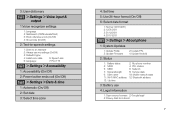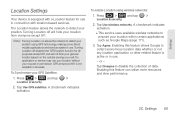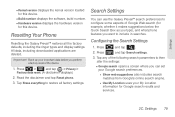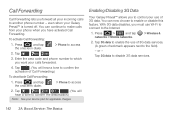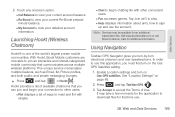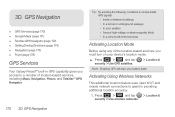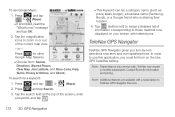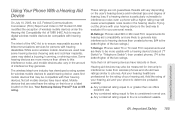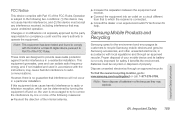Samsung SPH-M820 Support Question
Find answers below for this question about Samsung SPH-M820.Need a Samsung SPH-M820 manual? We have 2 online manuals for this item!
Question posted by jolegr on December 16th, 2013
Where To Download Factory Firmware For Samsung Boost Mobile Prevail
The person who posted this question about this Samsung product did not include a detailed explanation. Please use the "Request More Information" button to the right if more details would help you to answer this question.
Current Answers
Related Samsung SPH-M820 Manual Pages
Samsung Knowledge Base Results
We have determined that the information below may contain an answer to this question. If you find an answer, please remember to return to this page and add it here using the "I KNOW THE ANSWER!" button above. It's that easy to earn points!-
General Support
... (Jack) From Windows Phone 6.1 To Windows Phone 6.5 Free Of Charge? Since original firmware with the upgrade. This...Phone (Mobile) 6.5 For My SGH-i637 (Jack)? Microsoft Windows Phone (Mobile) 6.5 Standard Edition Windows Phone (Mobile) 6.5 includes new features such as this page. The link below . Discover apps that you to your Windows Phone, shop securely with confidence, and download... -
General Support
...The HKT100BDE is intended for the handsfree feature of Samsung Bluetooth mobile phones and may not support some of which is a free download from the Car Kit. blue wire is the ignition sensor...- Remote Control Volume - Handsfree Microphone the microphone's connector jack to a desired call is factory-installed, check the car owner's manual). When device registration is complete, the Car Kit ... -
General Support
... for download ... On My SPH-A900? From...Phone... the phone: While...SPH...delete downloaded ...select your phone number,...Downloaded Content Delete All Call Logs All Images/Photos/Videos All Sounds/Ringtones All MP3s All Messages Reset Factory... Defaults Delete All Voice Memos How Do I Delete All Of My Personal Information From My SPH... delete downloaded wallpaper ...factory default settings. ...phone...
Similar Questions
How To Re-boot A Samsung Boost Mobile Phone Model Sph-m820
(Posted by dhruda 9 years ago)
Boost Mobile Phone Sph-m260 How To Delete Text Messages
(Posted by 7TOSdjn9 9 years ago)
Boost Mobile Phone
I have a boost mobile flip phone. I can't send messages, turn it off, Iight can't really do anything...
I have a boost mobile flip phone. I can't send messages, turn it off, Iight can't really do anything...
(Posted by Jessikuhrenee 10 years ago)