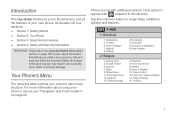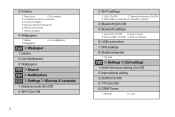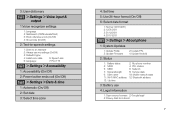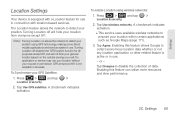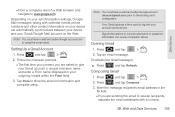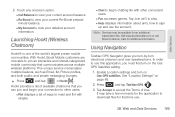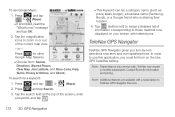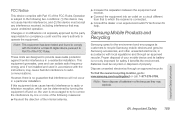Samsung SPH-M820 Support Question
Find answers below for this question about Samsung SPH-M820.Need a Samsung SPH-M820 manual? We have 2 online manuals for this item!
Question posted by Bimoti1133 on August 10th, 2012
I Forget My Google Password For Samsung By Boost Mobile Help Please
The person who posted this question about this Samsung product did not include a detailed explanation. Please use the "Request More Information" button to the right if more details would help you to answer this question.
Current Answers
Related Samsung SPH-M820 Manual Pages
Samsung Knowledge Base Results
We have determined that the information below may contain an answer to this question. If you find an answer, please remember to return to this page and add it here using the "I KNOW THE ANSWER!" button above. It's that easy to earn points!-
General Support
... Music Select Audio CD in the left Music area. Select Import CD from the right below the upper toolbar. Organize Media Edit Create Mobile Phone Music Organize The Media menu helps you want to search. Search Manage Files Burn CD Print You can manage photos, movies, and music files separately, create and edit... -
General Support
...? What Should I Was Unable To Charge It. The password for digits of your mobile number. From the Launcher go to proceed. Click the Password box. I 'm Trying To Connect With My PC And Synchronize My Data From My Desktop To My Phone, But Its Asking For A Password. Click on it . The box that you have marked... -
General Support
... is in a particular installation. If this Product (Waste Electrical & Using a mobile phone while driving creates a distraction to the driver which may cause undesired operation. This equipment... the headset with this item for use while a call or when you . Search for help. Using options during a call in conjunction with its operation. Please read...
Similar Questions
How To Re-boot A Samsung Boost Mobile Phone Model Sph-m820
(Posted by dhruda 9 years ago)
Boost Mobile Phone Sph-m260 How To Delete Text Messages
(Posted by 7TOSdjn9 9 years ago)
Boost Mobile Phone
I have a boost mobile flip phone. I can't send messages, turn it off, Iight can't really do anything...
I have a boost mobile flip phone. I can't send messages, turn it off, Iight can't really do anything...
(Posted by Jessikuhrenee 10 years ago)