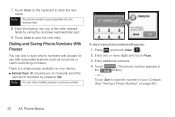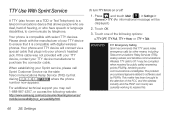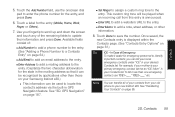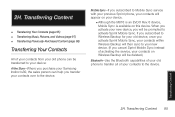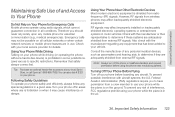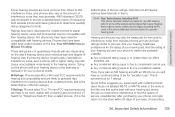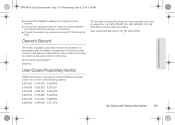Samsung SPH-M810 Support Question
Find answers below for this question about Samsung SPH-M810.Need a Samsung SPH-M810 manual? We have 3 online manuals for this item!
Question posted by NEMODa on February 12th, 2014
What Is The Reset Number For Samsung Sph M810
The person who posted this question about this Samsung product did not include a detailed explanation. Please use the "Request More Information" button to the right if more details would help you to answer this question.
Current Answers
Related Samsung SPH-M810 Manual Pages
Samsung Knowledge Base Results
We have determined that the information below may contain an answer to this question. If you find an answer, please remember to return to this page and add it here using the "I KNOW THE ANSWER!" button above. It's that easy to earn points!-
General Support
... Number) Feature Do On My SPH-I325 (Ace)? How Do I Assign A Ringtone Or Image To A Caller Group On My SPH-I325 (Ace)? Can I Create/Delete A Text Message On My SPH-I325 (Ace)? How Do I Use Key Guard Or Key Lock On My SPH-I325 (Ace)? Windows Mobile 6.1 Update For ACE FAQ Listing By Category Using The Phone... -
General Support
... Settings Select Security (6) Enter the user lock code, usually the last 4 digits of resets, on the SPH-m500 handset, are described below: Default Settings: The default settings option restores all data & Note: The three different types of phone number Choose reset type from the following: Select Default Settings (6) Select Yes (1) Select Yes (1) again to... -
General Support
... device. The call dial, voice dial, speed dial, and number dial. You can simply download and browse the phone book from a media source to mention a few. PBAP Phone Book Access Profile With information from the mobile's phone book will be streamed from any mobile phone or PDA. The SPH-M810 (Instinct s30) handset supports the following profiles to function...
Similar Questions
How Can I Block A Certain Number On My Mobile Phone Or From My Computer
(Posted by tenorasmith 8 years ago)