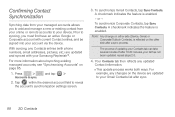Samsung SPH-M580 Support Question
Find answers below for this question about Samsung SPH-M580.Need a Samsung SPH-M580 manual? We have 2 online manuals for this item!
Question posted by sajame on February 13th, 2014
How To Transfer Pictures From Samsung Sph-m580 Phone To Mac
The person who posted this question about this Samsung product did not include a detailed explanation. Please use the "Request More Information" button to the right if more details would help you to answer this question.
Current Answers
Related Samsung SPH-M580 Manual Pages
Samsung Knowledge Base Results
We have determined that the information below may contain an answer to this question. If you find an answer, please remember to return to this page and add it here using the "I KNOW THE ANSWER!" button above. It's that easy to earn points!-
General Support
... Removable Disk appears on the PC Locked images cannot be copied or moved to a memory card From a PC Via Memory Card To transfer pictures (via a memory card), from phone to phone Accept exchanging data For information or assistance related to configuration, specifications and instructions of the Non-Samsung device please contact the manufacturer of... -
General Support
... microSD memory card and its contents can be located on a method listed below : From the standby screen, insure that Picture transfer method instructions. How Do I Transfer Pictures or Videos Between My SGH-A837 (Rugby) Phone And My Computer? These copyright protections may prevent some purchased or subscription content. a USB cable, to a PC follow the... -
General Support
...Mobile-Based Device Double-click on My Documents Double-click on My Pictures Select the desired picture(s) while holding down the CTRL key Pull down the Edit menu and click on Copy Navigate to the desired destination folder Pull down the page. To transfer pictures...-I907 (Epix) phone features four different methods to transfer pictures from being copied, modified, transferred or forwarded. ...
Similar Questions
When Locked Out How Do You Restart The Samsung Sph-m580 Phone
(Posted by Besim1Ti 10 years ago)
How To Unlock A Samsung Replenish Model Sph-m580 Phone Boost Mobile
(Posted by JohnBquma 10 years ago)
Im Having A Problem On Transfering Pictures From My Phone Into My Pc!
transfering picture from my phone into my pc but there only appears two empty folders, what might be...
transfering picture from my phone into my pc but there only appears two empty folders, what might be...
(Posted by mennasalu365 10 years ago)