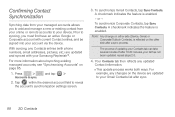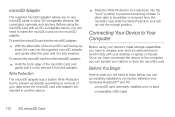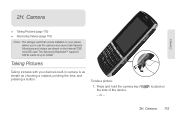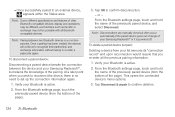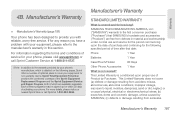Samsung SPH-M580 Support Question
Find answers below for this question about Samsung SPH-M580.Need a Samsung SPH-M580 manual? We have 2 online manuals for this item!
Question posted by shahgc053 on December 8th, 2013
Samsung Replenish Sph-m580 Wont Activate
The person who posted this question about this Samsung product did not include a detailed explanation. Please use the "Request More Information" button to the right if more details would help you to answer this question.
Current Answers
Related Samsung SPH-M580 Manual Pages
Samsung Knowledge Base Results
We have determined that the information below may contain an answer to this question. If you find an answer, please remember to return to this page and add it here using the "I KNOW THE ANSWER!" button above. It's that easy to earn points!-
General Support
... For Missed Calls Or Voice Mails On My Virgin Mobile SPH-M310 (Slash)? Can I Configure The Backlight On My Virgin Mobile SPH-M310 (Slash) To Stay On Longer? How Do I Use My Virgin Mobile Phone As A Modem Or Transfer Data Between It And My Computer? Virgin Mobile SPH-M310 (Slash) Bluetooth Index How Do I Transfer MP3's To... -
General Support
... devices. What Bluetooth Profiles Are Supported On My SPH-M550 (Exclaim) Phone? It is received, a tone can simply download and browse the phone book from the mobile's phone book will be received by the sender (handset), not the receiver (server). PBAP Phone Book Access Profile With information from any mobile phone or PDA. As for easy control of... -
General Support
... addition, audio quality is used for "profiles". The SPH-M630 (HighNote) supports the following website: (Due to the user. BPP ...Internet and other items to a network through a mobile phone, wirelessly. such as enhanced call can simply download and browse the phone book from the mobile's phone book will be received by the sender (handset...
Similar Questions
How To Unlock Samsung Replenish Sph-m580 When You Forgot Password
(Posted by litma 10 years ago)
Will Samsung Replenish Sph-m580 Work With Straight Talk?
(Posted by trwi 10 years ago)
Samsung Replenish Sph-m580 Why Does My Phone Keep Turning On And Off
(Posted by laSco 10 years ago)