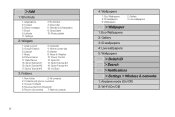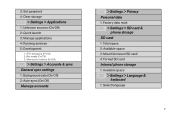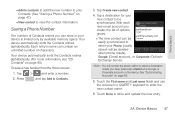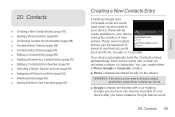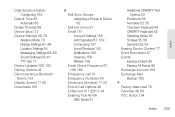Samsung SPH-M580 Support Question
Find answers below for this question about Samsung SPH-M580.Need a Samsung SPH-M580 manual? We have 2 online manuals for this item!
Question posted by csrbush1 on March 21st, 2014
How To Reset My Sph-m580 With Out The Email
The person who posted this question about this Samsung product did not include a detailed explanation. Please use the "Request More Information" button to the right if more details would help you to answer this question.
Current Answers
Related Samsung SPH-M580 Manual Pages
Samsung Knowledge Base Results
We have determined that the information below may contain an answer to this question. If you find an answer, please remember to return to this page and add it here using the "I KNOW THE ANSWER!" button above. It's that easy to earn points!-
General Support
...? How Can I Delete MP3 Files From My Qwest SPH-A680? Does My Qwest SPH-A680 Have A User Configurable Email Client? How Do I Check The Amount Of Used / Available Minutes On My Qwest SPH-A680? Reset The Settings Of My Phone Back To Factory Defaults Without Removing My Data/Phone Book Entries On My Qwest How Do I Resolve... -
General Support
... Index How Do I Insert Or Remove The Battery (Cover) From My Virgin Mobile SPH-M310 (Slash) Phone? Can The WAP Browser Cache Be Cleared On The Virgin Mobile SPH-M310 (Slash)? Does The Virgin Mobile SPH-M310 (Slash) Support Instant Messaging? Do I Use My Virgin Mobile Phone As A Modem Or Transfer Data Between It And My Computer? Does... -
General Support
... Picture Wallet (3) Select the picture, using the navigation keys Press the left soft key for Share Select one of the following share options: Phone#, to enter a mobile phone number directly Email, to enter an email address directly Phone Book Find, to select recipients from the Contacts Recent List, to select from a list of recent calls or...