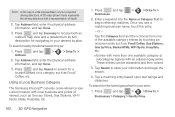Samsung SPH-M580 Support Question
Find answers below for this question about Samsung SPH-M580.Need a Samsung SPH-M580 manual? We have 2 online manuals for this item!
Question posted by Dionaamb on July 16th, 2014
Phone Off And It Say Error When I Turn On My Wifi Samsung Sph- M580
The person who posted this question about this Samsung product did not include a detailed explanation. Please use the "Request More Information" button to the right if more details would help you to answer this question.
Current Answers
Related Samsung SPH-M580 Manual Pages
Samsung Knowledge Base Results
We have determined that the information below may contain an answer to this question. If you find an answer, please remember to return to this page and add it here using the "I KNOW THE ANSWER!" button above. It's that easy to earn points!-
General Support
... Verbally Prompting To Say A Command, How Do I Create Or Delete Voice Dial Entries On My Qwest SPH-A680? Does My Qwest SPH-A680 Support Voice Dialing? Qwest SPH-A680 FAQ List Messaging Settings & How Do I Record Video With My Qwest SPH-A680? Can The Camera Button On The Side Of The Phone Be Locked... -
General Support
... Unless otherwise instructed in radio frequency power than a typical mobile phone. Using unauthorised travel adapter provided. The headset is completed...and the phone. Press and hold . You will not assume any responsibility for environmentally safe recycling. Say the ...connected properly. Switching off the headset's microphone. Turning the indicator light on or off You... -
General Support
... On My SPH-M630 (HighNote) Phone? Can The Banner Text On My SPH-M630 (HighNote) Phone Be Changed? How Do I Turn Off Call Connect Tones On My SPH-M630 (HighNote) Phone? How Do I Delete MP3 Files From My SPH-M630 (HighNote) Phone? How Do I Use Them On My SPH-M630 (HighNote) Phone? What Items Come With My SPH-M630 (HighNote) Phone? What Are...
Similar Questions
Ok So Why Does My Phone Keep Saying Error Twlauncher
it only happens when i want to get rid of extra home pages but i dont want to clear something and th...
it only happens when i want to get rid of extra home pages but i dont want to clear something and th...
(Posted by kalebich101 11 years ago)