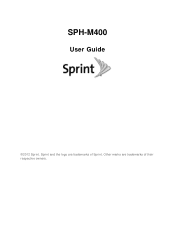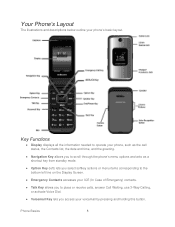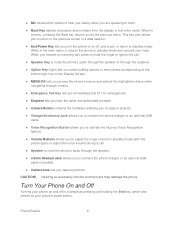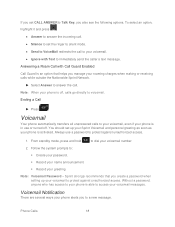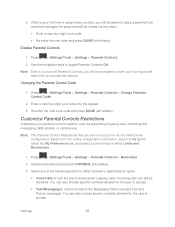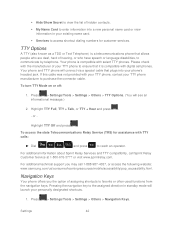Samsung SPH-M400 Support Question
Find answers below for this question about Samsung SPH-M400.Need a Samsung SPH-M400 manual? We have 1 online manual for this item!
Question posted by mistypoohmmm on January 16th, 2013
Can You Deactivate The 911 Key On Samsung M400?
The person who posted this question about this Samsung product did not include a detailed explanation. Please use the "Request More Information" button to the right if more details would help you to answer this question.
Current Answers
Related Samsung SPH-M400 Manual Pages
Samsung Knowledge Base Results
We have determined that the information below may contain an answer to this question. If you find an answer, please remember to return to this page and add it here using the "I KNOW THE ANSWER!" button above. It's that easy to earn points!-
General Support
... at high temperatures (above 50°C / 122°F), such as mobile phones and headsets, without wires or cords over a short distance of the ...the Yes or OK key. 5 Enter a passkey or PIN, 0000 (4 zeros), then press the Yes or OK key. UL certified travel adapter... the repair or replacement of the product at high temperatures can deactivate the use of the headset to increase the volume level and ... -
General Support
How Do I Activate / Deactivate Call Forwarding On My Qwest SPH-A680? How Do I Activate / Deactivate Call Forwarding On My Qwest SPH-A680? Enter the area code and phone number which future calls will be heard to . A tone will be forwarded to confirm the activation and the call will be made from your phone with Call Forwarding activated... -
General Support
...key. When you want to pair with most Bluetooth phones that are available for the period of one year from the phone...may cause undesired operation. Avoid storage at high temperatures can deactivate the use of the headset's many features. C / ... safety Using a mobile phone while driving creates a distraction to the driver which may be disposed with the phone via the Headset profile...