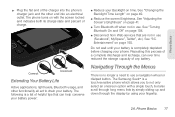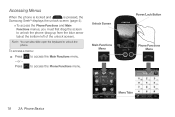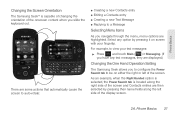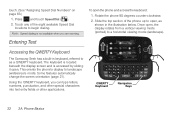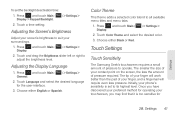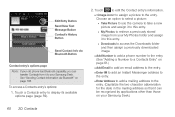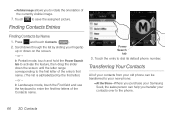Samsung SPH-M350 Support Question
Find answers below for this question about Samsung SPH-M350.Need a Samsung SPH-M350 manual? We have 4 online manuals for this item!
Question posted by hdni on May 23rd, 2014
Which Samsung Pc Studio For M350 Seek
The person who posted this question about this Samsung product did not include a detailed explanation. Please use the "Request More Information" button to the right if more details would help you to answer this question.
Current Answers
Related Samsung SPH-M350 Manual Pages
Samsung Knowledge Base Results
We have determined that the information below may contain an answer to this question. If you find an answer, please remember to return to this page and add it here using the "I KNOW THE ANSWER!" button above. It's that easy to earn points!-
General Support
... connection with Windows Media™ For more from the following: Ask on Connection Samsung PC Studio Media Player Mass Storage Press Save to desktop or laptop PC's. Player Sync Music option allows the transfer of music files directly from phones, or for quickly transferring files to connect with NPS, an application suite that is... -
General Support
..., option, view, and others from Open Globe, Inc. You can run the Photo editor. : icon at the third step by Samsung PC Studio, a software program connecting a Samsung mobile phone to the Internet. Select mobile style to make other patents issued or pending. Publishing Calendar File > In addition, you to choose a Create DB below... -
General Support
... USB setting, To transfer MP3 files, from a PC, to a PC Download from a PC, using PC Studio & the PC's USB slot Open Samsung PC Studio 3 on the PC From the Phone Explorer screen, navigate to the MP3 file location on the PC Highlight the MP3 file then click on To Phone From the PC To Phone screen, click on Music Click OK to transfer...