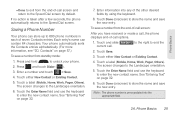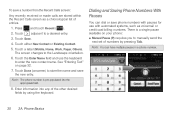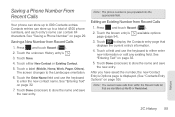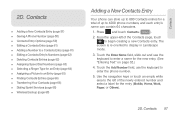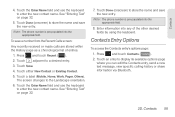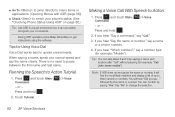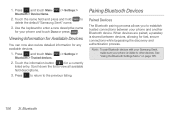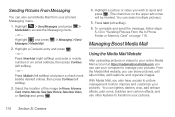Samsung SPH-M350 Support Question
Find answers below for this question about Samsung SPH-M350.Need a Samsung SPH-M350 manual? We have 4 online manuals for this item!
Question posted by GrantMr on April 20th, 2014
How To Do A Master Reset On Samsung M350 Boost Mobile
Current Answers
Answer #1: Posted by BusterDoogen on April 20th, 2014 12:30 PM
- From the Home menu screen, touch the Main menu tab, located at the bottom
- Touch Settings
- Scroll down to the bottom of the menu
- Touch Reset
- Touch Reset Phone
- Read the statement displayed then touch Proceed
- Enter the PIN then touch Done to confirm the Phone Reset
I hope this is helpful to you!
Please respond to my effort to provide you with the best possible solution by using the "Acceptable Solution" and/or the "Helpful" buttons when the answer has proven to be helpful. Please feel free to submit further info for your question, if a solution was not provided. I appreciate the opportunity to serve you!
Related Samsung SPH-M350 Manual Pages
Samsung Knowledge Base Results
We have determined that the information below may contain an answer to this question. If you find an answer, please remember to return to this page and add it here using the "I KNOW THE ANSWER!" button above. It's that easy to earn points!-
General Support
...: RSS Reader 12: Speed Dial 13: Task Manager 14: WikiMobile 15: Office Mobile 17: Settings 1: Phone 1: All Calls 1: Call Options 2: Caller ID 3: Channels 4: Fixed Dialing 1:... 4: Change PIN2 5: Certificates 1: Personal 2: Intermediate 3: Root 6: Encryption 1: Change Reset Password 2: Master Clear 3: Master Reset 4: ACL Service 2: Message Ticker 3: Remove Programs 4: Power Management 5: Memory Info ... -
General Support
... (Slash)? Can The WAP Browser Cache Be Cleared On The Virgin Mobile SPH-M310 (Slash)? Can I Assign MP3's As Ringtones On My Virgin Mobile SPH-M310 (Slash)? Does My Virgin Mobile SPH-M310 (Slash) Support Voice Dialing? How Do I Use My Virgin Mobile Phone As A Modem Or Transfer Data Between It And My Computer? Camcorder Camera Camcorder... -
SGH-T659 - How To Reset SAMSUNG
... - How To Transfer Picures or Videos Using New Samsung PC Studio SGH-T659 18345. The Reset Settings option will reset either the Phone Settings, Display Settings, Sounds Settings or All Settings to the factory default values while the Master Reset option will restore the device to factory default settings and delete all the...