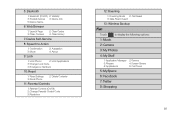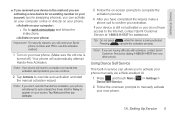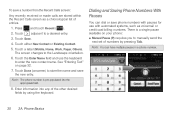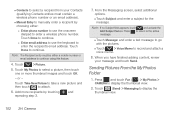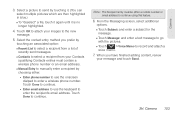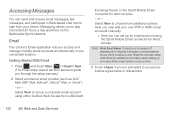Samsung SPH-M350 Support Question
Find answers below for this question about Samsung SPH-M350.Need a Samsung SPH-M350 manual? We have 4 online manuals for this item!
Question posted by noovmajes on April 24th, 2014
How To Manually Reset A Samsung Sph-m350
The person who posted this question about this Samsung product did not include a detailed explanation. Please use the "Request More Information" button to the right if more details would help you to answer this question.
Current Answers
Answer #1: Posted by online24h on May 21st, 2014 4:59 PM
Hello
Step by a step on the link below
Hope this will be helpful "PLEASE ACCEPT"
Related Samsung SPH-M350 Manual Pages
Samsung Knowledge Base Results
We have determined that the information below may contain an answer to this question. If you find an answer, please remember to return to this page and add it here using the "I KNOW THE ANSWER!" button above. It's that easy to earn points!-
General Support
Where Can I Download The Manual For My T-Mobile Phone? Menu structures vary from handset to handset, please select your handset from the list below for specific details on how to SGH-T559 Comeback SGH-...-e315 SGH-c225 SGH-d415 SGH-e715 SGH-e105 SGH-x105 SGH-v205 SGH-s105 SGH-r225(M) SGH-q105 SGH-n105 For more information on T-Mobile Handsets -
General Support
... Lock Code, usually the last 4 digits of the mobile phone. the screensaver key for Options Select Erase (2). How Do I Remove Bluetooth Devices On My SPH-A900? Choose Reset Phone (8) Use the navigational keypad to select yes to reset it to reset the phone: While in the last four digits of your phone number, using the (MM/DD/YYYY) format... -
General Support
... Features Apps / PIM Batteries Internet Messaging Network Memory (Messaging) (System / User) Phone Book SAR Values Wallpaper How Do I Reset My Trumpet Mobile SPH-A580? How Do I Change The Wallpaper (Screen Saver) On My Trumpet Mobile SPH-A580? How Do I Change Text Input Modes On My Trumpet Mobile SPH-A580? How Do I Turn Off Message Alerts While My Trumpet...