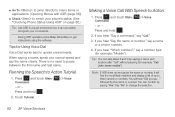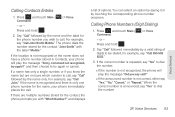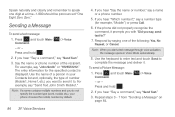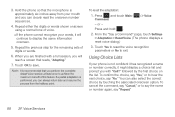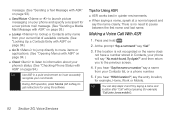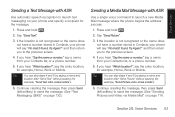Samsung SPH-M350 Support Question
Find answers below for this question about Samsung SPH-M350.Need a Samsung SPH-M350 manual? We have 4 online manuals for this item!
Question posted by BrendaC on June 30th, 2011
Why Does It Say 'restting Radio' Then Exits Without Saying The Prl Has Been
The person who posted this question about this Samsung product did not include a detailed explanation. Please use the "Request More Information" button to the right if more details would help you to answer this question.
Current Answers
Related Samsung SPH-M350 Manual Pages
Samsung Knowledge Base Results
We have determined that the information below may contain an answer to this question. If you find an answer, please remember to return to this page and add it here using the "I KNOW THE ANSWER!" button above. It's that easy to earn points!-
General Support
..., for the headset on the headset. Using a mobile phone while driving creates a distraction to the driver which vary from any way. Changes or modifications not expressly approved by visiting your phone automatically when the pairing is a radio technology developed to connect devices, such as a Bluetooth phone and Bluetooth headset. To use of your... -
General Support
...phone. Set your Bluetooth phone to discover the headset by visiting your phone and then selecting the option to discover Bluetooth devices. Press and hold the Multi-Function button again. Say...are not tested or approved by a typical mobile phone. You can damage your headset while driving... of any interference with my car's electronics, radio, or computer? The term "IC:" before ... -
General Support
... headset overview Make sure you are using your headset is not easily monitored by voice, and say a name. Put the travel adapter and answer the call Redialing the last number Press [ ... part. It does not imply that may be co-located or operating in radio frequency power than a typical mobile phone. Electronic Equipment) This marking shown on the types of its supplied parts to...