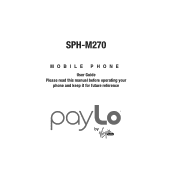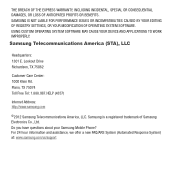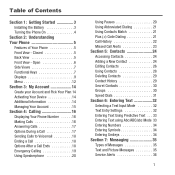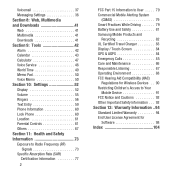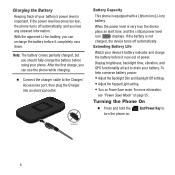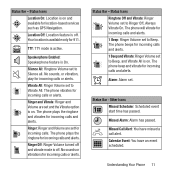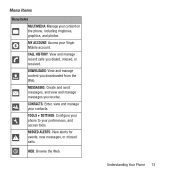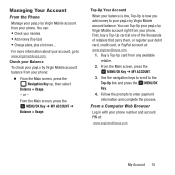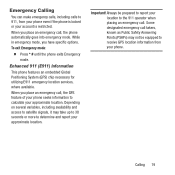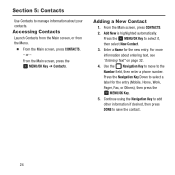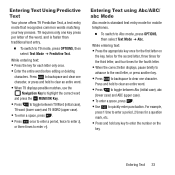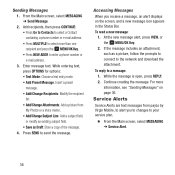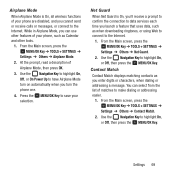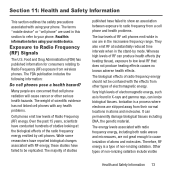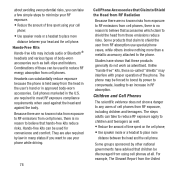Samsung SPH-M270 Support Question
Find answers below for this question about Samsung SPH-M270.Need a Samsung SPH-M270 manual? We have 2 online manuals for this item!
Question posted by Anonymous-155203 on October 19th, 2015
How Do I Get My Phone Out Of Usb Download Mode?
Current Answers
Answer #1: Posted by waelsaidani1 on October 19th, 2015 7:59 PM
If this does not work and you are able to access your menu options, you may need to perform a hard reset. Click on the following link for steps on the hard reset:
Performing a hard reset will erase all the data and reset all the settings to the default factory settings.
Related Samsung SPH-M270 Manual Pages
Samsung Knowledge Base Results
We have determined that the information below may contain an answer to this question. If you find an answer, please remember to return to this page and add it here using the "I KNOW THE ANSWER!" button above. It's that easy to earn points!-
General Support
.... Microsoft Windows Phone (Mobile) 6.5 Standard Edition Windows Phone (Mobile) 6.5 includes new features such as normal by speaking into an available USB port on your Samsung Jack Windows Phone. AT&T... then reinsert battery. The Jack will usually have been successfully synchronized into download mode. This is new with tool was never official released by clicking on the... -
General Support
...manufacturer of those formats. The Helio Heat (SPH-A303) handset features several different methods to ...phone's contents Copy the desired file Paste the file in depth, further down the page. To transfer ( via a Bluetooth adaptor) files, From the Samsung handset, to a PC Using My Bluetooth Places, select File Transfer to actually download or transfer MP3's. PC USB Disk Mode... -
General Support
... Length 1.8.5 Network 1.8.6 Device 1.8.6.1 Memory Info 1.8.6.1.1 Download Memory 1.8.6.1.2 System Memory 1.8.6.1.3 USB Disk 1.8.6.2 S/W Info 1.8.6.3 My Info 1.8.6.4 Reset 1.8.6.4.1 Delete Contacts 1.8.6.4.2 Reset Defaults 1.8.7 Security 1.8.7.1 Phone Lock 1.8.7.2 Function Lock 1.8.7.3 Set Password 1.8.8 Bluetooth 1.8.8.1 Bluetooth Mode 1.8.8.2 Connect Device 1.8.8.3 Trusted Devices 1.8.8.4 Send...
Similar Questions
My phone is stuck in USB download mode. I have taken the battery out. that does'nt work. I have let ...
my phone is stuck on usb downloading mode, i dont even know how it got that way. i took out battery ...