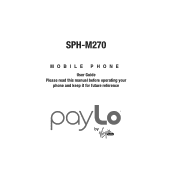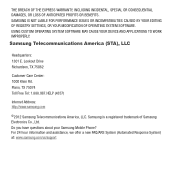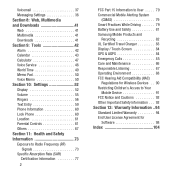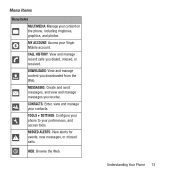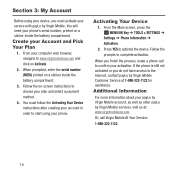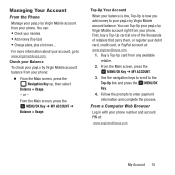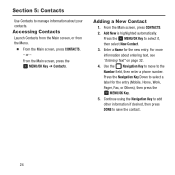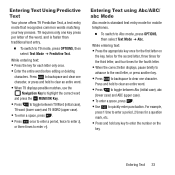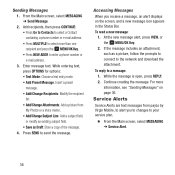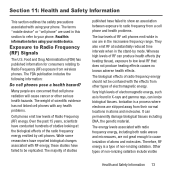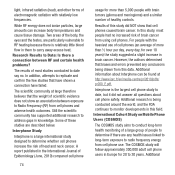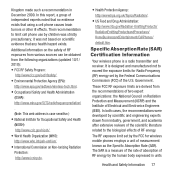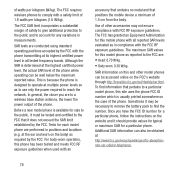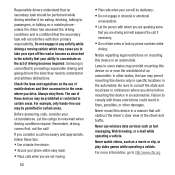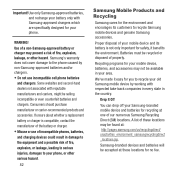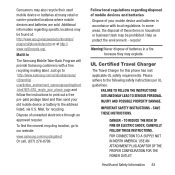Samsung SPH-M270 Support Question
Find answers below for this question about Samsung SPH-M270.Need a Samsung SPH-M270 manual? We have 2 online manuals for this item!
Question posted by Alishbaanwar0 on July 30th, 2017
Where Is The Jack Of Sim?
I want to know where is the jack of sim in mobile?
Current Answers
Answer #1: Posted by Odin on July 30th, 2017 4:36 PM
See http://www.wikihow.com/Switch-SIM-Cards, and scroll down to Method 3.
Hope this is useful. Please don't forget to click the Accept This Answer button if you do accept it. My aim is to provide reliable helpful answers, not just a lot of them. See https://www.helpowl.com/profile/Odin.
Related Samsung SPH-M270 Manual Pages
Samsung Knowledge Base Results
We have determined that the information below may contain an answer to this question. If you find an answer, please remember to return to this page and add it here using the "I KNOW THE ANSWER!" button above. It's that easy to earn points!-
General Support
details on how to transfer MP3's to your Sprint phone. How Do I Transfer MP3's To My Sprint Phone? SPH-M100 (Uproar) -
General Support
... I Restrict Incoming Or Outgoing Calls On My SPH-M630 (HighNote) Phone? How Do I Use PictBridge On My SPH-M630 (HighNote) Phone? How Do I Create or Delete A Voice Note On My SPH-M630 (HighNote) Phone? Why Is My SPH-M630 (HighNote) Phone No Longer Recognizing Voice Commands? How Do I Reset My SPH-M630 (HighNote) Phone? SPH-M630 FAQ List Below is a listing... -
General Support
... Commands Specifications Internet & How Do I Create Or Delete A Contact On My SPH-M550 (Exclaim) Phone? Does My SPH-M550 (Exclaim) Phone Support PTT? How Do I Use Voice Dial On My SPH-M550 (Exclaim) Phone? What Is The Flashing Light On My SPH-M550 (Exclaim) Phone? Voice Dial, Notes or Commands How Do I Check The PRL On My...
Similar Questions
Sph M270
I Want To Connect My Sph M270 Phone To A Computer An Its Require The Softweare Driver
I Want To Connect My Sph M270 Phone To A Computer An Its Require The Softweare Driver
(Posted by YD3476785213 3 years ago)
Where Is The Serial Number On A Samsung Sph-m270 Cell Phone
(Posted by ebenCar 9 years ago)
Boost Mobile Phone Sph-m260 How To Delete Text Messages
(Posted by 7TOSdjn9 9 years ago)