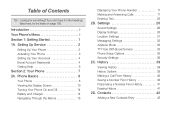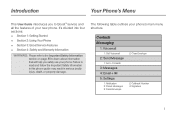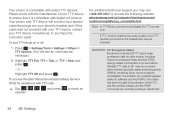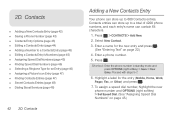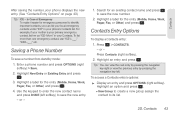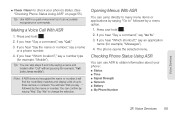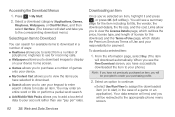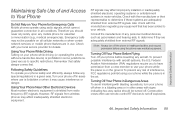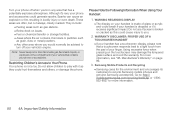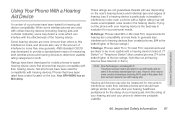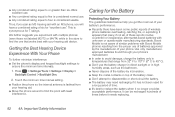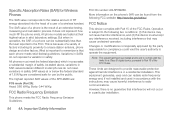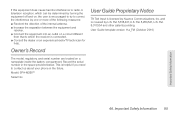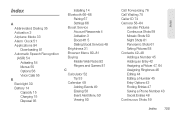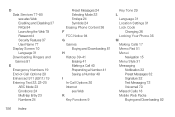Samsung SPH-M260 Support Question
Find answers below for this question about Samsung SPH-M260.Need a Samsung SPH-M260 manual? We have 2 online manuals for this item!
Question posted by JDog90305 on December 26th, 2013
Underscore
Current Answers
Answer #1: Posted by TommyKervz on December 26th, 2013 9:05 PM
A small window will come up with 9 symbols, with numbers 1-9 above the symbols.
The underscore will not appear on the first set of 9, using the navigational key, go to the right one time.
The _ will now be visible under the number 3
Select 3 to insert that character into the email address being entered.
Your device's User MAnual is available here for download in pdf.
Related Samsung SPH-M260 Manual Pages
Samsung Knowledge Base Results
We have determined that the information below may contain an answer to this question. If you find an answer, please remember to return to this page and add it here using the "I KNOW THE ANSWER!" button above. It's that easy to earn points!-
General Support
.... When Creating A Phonebook Entry, How Do I Enter Symbols In An Email Address Such As "@", "-" On The Qwest SPH-A680? To enter Symbols when entering the email address, such as "-", "_" For this example Press 2 for Dash (-) or Press 3 for Underscore (_) Press 5 for Ampersand (@) Use the Left/Right Navigational keys... -
General Support
... (2), or Picture Wallet (3) Select the picture, using the navigation keys Press the left soft key for Share Select one of the following share options: Phone#, to enter a mobile phone number directly Email, to enter an email address directly Phone Book Find, to select recipients from the Contacts Recent List, to select from a list of recent calls or... -
General Support
... page to include common features from any mobile phone or PDA. You can be made available in the hands-free car kit making it connects the phone to send text, e-mails, vCards, or other dial-up services. What Bluetooth Profiles Are Supported On My SPH-M550 (Exclaim) Phone? DUN Dial-Up Networking Profile provides a standard...
Similar Questions
I have a boost mobile flip phone. I can't send messages, turn it off, Iight can't really do anything...
Hello, my question is every time I try to take a photo with my Samsung sph-260 phone it gives me a c...