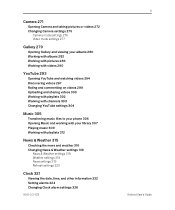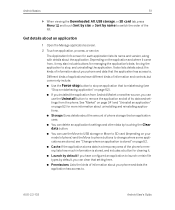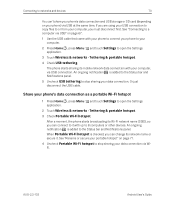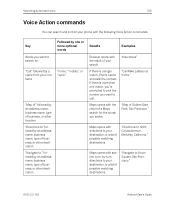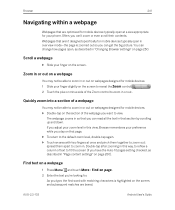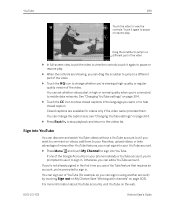Samsung SPH-D720 Support Question
Find answers below for this question about Samsung SPH-D720.Need a Samsung SPH-D720 manual? We have 3 online manuals for this item!
Question posted by solisglitte on July 10th, 2014
What Type Of Video Files Are On Samsung Sph-d720
The person who posted this question about this Samsung product did not include a detailed explanation. Please use the "Request More Information" button to the right if more details would help you to answer this question.
Current Answers
Related Samsung SPH-D720 Manual Pages
Samsung Knowledge Base Results
We have determined that the information below may contain an answer to this question. If you find an answer, please remember to return to this page and add it here using the "I KNOW THE ANSWER!" button above. It's that easy to earn points!-
General Support
... How to your phone. You can be set to edit each type of the subtitle....Phone Files How to the Internet, information about a music file at the second step and select a phone model, size, and file format in the mobile phone field. Movie maker Choose movie style: Select a movie style at the bottom of Multimedia Manager, or select a Down Contents Image/Video/Sound folder My Phone... -
General Support
... Editable Caption Camera Controls & What Are The Camera / Camcorder Specifications On My SPH-M630 (HighNote) Phone? Camcorder Specifications & Settings Self Portrait Mode: No Self Timer: 5 Sec 10... Fun Frames: 10 Messaging Add Ins: Add Text Message Camcorder Camcorder Type: Video Format: 3G2 Max File Length: 512KB Support for Long Movie Format: Yes FPS (... -
General Support
... Voice Note Camcorder Specifications Camcorder Type: Video Format: 3G2, 3GP, WMV, MP4 Max Storage Capacity For Videos In Phone Memory: Limited to memory capacity. What Are The Camera / Camcorder Specifications On My SPH-I325 (Ace)? Support for long movie format: FPS: 15 Direct Save to memory capacity. Camcorder Specifications: Max File Length: Limited to Removable Memory...
Similar Questions
Samsung Sph-d720 Not Turning
My samsung SPH-D720 is not turning on its on brings me google option when turning it on then it goes...
My samsung SPH-D720 is not turning on its on brings me google option when turning it on then it goes...
(Posted by Geraldmatiya64 3 years ago)
How Do I Access The Internal Drive To Put Files? Sph D710
I am new at this I am installing the ICS custom rom, Please help
I am new at this I am installing the ICS custom rom, Please help
(Posted by antoinetteborges 11 years ago)
How Do I Forward A Text Message On A Samsung Google Sph-d720 Cell Phone?
(Posted by mbboboian 11 years ago)