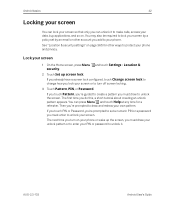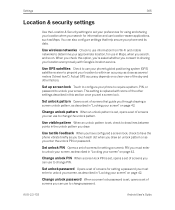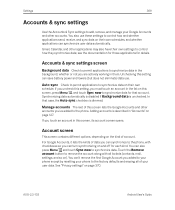Samsung SPH-D720 Support Question
Find answers below for this question about Samsung SPH-D720.Need a Samsung SPH-D720 manual? We have 3 online manuals for this item!
Question posted by brosiro on October 1st, 2014
How To Reset Samsung Phone Without Password Pdh D720
The person who posted this question about this Samsung product did not include a detailed explanation. Please use the "Request More Information" button to the right if more details would help you to answer this question.
Current Answers
Answer #1: Posted by bengirlxD on October 1st, 2014 9:26 AM
Here is a link to a video showing how to hard reset your phone:
Feel free to resubmit the question if you didn't find it useful.
Related Samsung SPH-D720 Manual Pages
Samsung Knowledge Base Results
We have determined that the information below may contain an answer to this question. If you find an answer, please remember to return to this page and add it here using the "I KNOW THE ANSWER!" button above. It's that easy to earn points!-
General Support
...simply click on the SPH-A900 click here ....for Options Select Erase (2). Choose Reset Phone (8) Use the navigational keypad to select yes to reset it to Confirm the Erase of the mobile phone. From the Standby screen, Select... in standby mode, press the Menu/OK button Select Settings Enter password (Usually last 4 digits of the phone number, or 4 0's), using the keypad Select Erase Contacts (5) ... -
General Support
... #1 on the SPH-i600 click here Hold the pound (#) key and 6 at the same time and tap END. Make sure you have recently backed up your fingers from the phone. The Reset process will remove all settings and data from # and 6 and tap soft key #1 to reset the phone. Unless the password has been changed... -
General Support
...the steps below : Press Phone Settings (6) Enter the lock code, default password is last 4 digits of phone number) then press OK ...Sounds can be downloaded through Brew downloads, via Mobile Shop. From the standby screen, press Menu Press... cell phone number, then press OK Press Reset Phone (4) Press Yes to confirm resetting the handset to factory default settings Resetting the handset...
Similar Questions
How To Reset Forgotten Password Sprint Samsung D720
(Posted by ippteawaz 10 years ago)
How To Reset A Password For A Sprint Samsung Sph M580
(Posted by BPancli 10 years ago)
How Can I Reset My Password On My Phone For My E Mail
i am trying to reset the e mail icon. does anyone know how or if not how do i reset my whole phone c...
i am trying to reset the e mail icon. does anyone know how or if not how do i reset my whole phone c...
(Posted by tonyaPeterson1998 12 years ago)