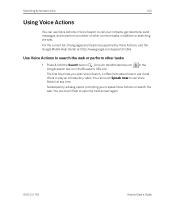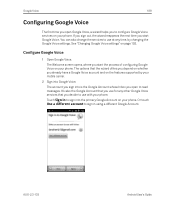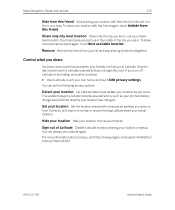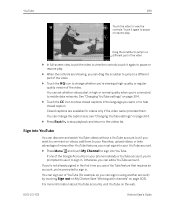Samsung SPH-D720 Support Question
Find answers below for this question about Samsung SPH-D720.Need a Samsung SPH-D720 manual? We have 3 online manuals for this item!
Question posted by coura on July 30th, 2014
How To Do A Hard Reset On A Google Sph-d720
The person who posted this question about this Samsung product did not include a detailed explanation. Please use the "Request More Information" button to the right if more details would help you to answer this question.
Current Answers
Related Samsung SPH-D720 Manual Pages
Samsung Knowledge Base Results
We have determined that the information below may contain an answer to this question. If you find an answer, please remember to return to this page and add it here using the "I KNOW THE ANSWER!" button above. It's that easy to earn points!-
General Support
... to choose PROGRAMS. Next, select 9 for MORE Press 2 for PHONE RESET. Hold the pound (#) key and 6 at the same time and tap END. To hard reset your phone using software: Click soft key #1 on the SPH-i600 click here A hard reset will remove all of the keypad. The Reset process will need to reboot. The reboot is required... -
General Support
... YOU MUST upgrade in the cradle and Hot Sync the phone. If you want to sync correctly. This is the software going to appear on the SPH-i500 click here Make sure the RADIO of the screen....you if you receive fatal error messages on the cradle. Press the button on your phone hard reset the phone, and go into the User File and Rename your computer screen. Press the HOME icon on... -
General Support
... Do I Modify The Predictive Text Dictionary On My SPH-M550 (Exclaim) Phone? Does My SPH-M550 (Exclaim) Phone Support Instant Messaging? Can I Insert Or Remove The Memory Card On My SPH-M550 (Exclaim) Phone? How Do I Use Google Maps With My SPH-M550 (Exclaim) Phone? How Do I Find My SPH-M550 (Exclaim)'s Phone Number? Where Do I Format The Storage Card On...