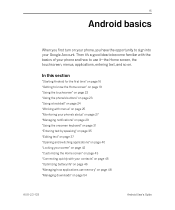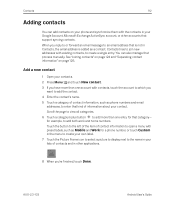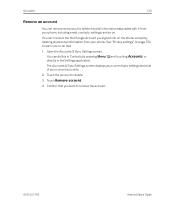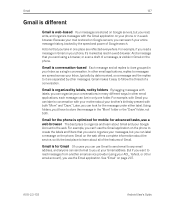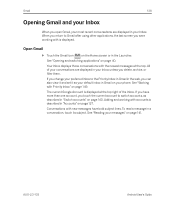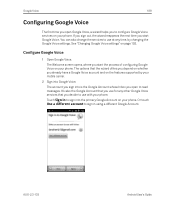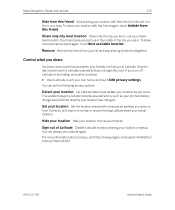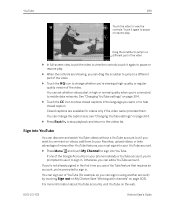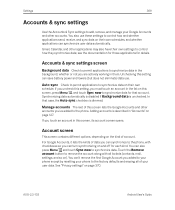Samsung SPH-D720 Support Question
Find answers below for this question about Samsung SPH-D720.Need a Samsung SPH-D720 manual? We have 3 online manuals for this item!
Question posted by alamicac on April 10th, 2014
How To Delete Google Account Samsung Sprint D720
The person who posted this question about this Samsung product did not include a detailed explanation. Please use the "Request More Information" button to the right if more details would help you to answer this question.
Current Answers
Related Samsung SPH-D720 Manual Pages
Samsung Knowledge Base Results
We have determined that the information below may contain an answer to this question. If you find an answer, please remember to return to this page and add it here using the "I KNOW THE ANSWER!" button above. It's that easy to earn points!-
General Support
... messages and manage your IM account Sprint instant messaging requires that your area. Messenger or Yahoo!® Does My SPH-M850 (Instinct HD) Phone Support Instant Messaging? Messenger. Yes... -
General Support
How Do I Create And Delete Alarms On My T-Mobile Phone? details on how to create and delete alarms from your phone. 2009 SGH-T749 Highlight SGH-T119 SGH-T929 Memoir SGH-T459 Gravity SGH-T919 Behold SGH-T109 How Do I Create And Delete Alarms On My T-Mobile Phone? -
General Support
... Entries On My SPH-M550 (Exclaim) Phone? How Do I Transfer MP3 Files To My SPH-M550 (Exclaim) Phone? How Do I Stop My SPH-M550 (Exclaim) Phone From Beeping Every Minute? How Do I Use Google Maps With My SPH-M550 (Exclaim) Phone? Can I Delete All Messages On My SPH-M550 (Exclaim) Phone? Where Do I Use Them On My SPH-M550 (Exclaim) Phone? What Are USB...
Similar Questions
Boost Mobile Phone Sph-m260 How To Delete Text Messages
(Posted by 7TOSdjn9 9 years ago)
How To Unlock A Sprint Samsung Touch Phone Sph 580
(Posted by mwiPsmith 10 years ago)