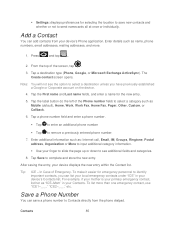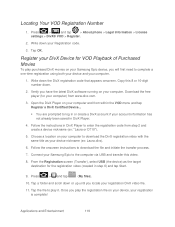Samsung SPH-D710 Support Question
Find answers below for this question about Samsung SPH-D710.Need a Samsung SPH-D710 manual? We have 2 online manuals for this item!
Question posted by danieldorilas on March 30th, 2013
Cheap Unlock Code For Samsung S2 , S3
Be informed that you can get cheap unlock code for S2, S3 on wejustunlock.com
Current Answers
Related Samsung SPH-D710 Manual Pages
Samsung Knowledge Base Results
We have determined that the information below may contain an answer to this question. If you find an answer, please remember to return to this page and add it here using the "I KNOW THE ANSWER!" button above. It's that easy to earn points!-
General Support
What Frequency Does The SPH-I300 Operate On? If you purchased your i300 handset via a Sprint PCS authorized retailer or a Sprint PCS store, your handset is Dual-Band/Dual-Mode and operates at 1.9 GHz (Gigahertz) in PCS (Personal Communications Service) CDMA (Code Division Multiple Access) Mode and 800 MHz (Megahertz)in AMPS (Advanced Mobile Phone Service or Analog) Mode. -
General Support
...mobile phones and headsets, without wires or cords over a short distance of approximately 10 meters (30 feet). More information is fully charged, continue with power off Using Phone's Keypad Dial number on phone... Hear You See on or else it . ! button. Passkey is a secret code that are compliant with the international Bluetooth standard. Therefore, you should only be ... -
General Support
... (#) Select Security (5) Enter User Lock Code, usually the last 4 digits of your phone number, using the keypad Select Erase Contacts (5)...the desired mp3 and press right soft key for more information on any of the mobile phone. To delete a Voice Memo, please follow the steps...Memos How Do I Delete All Of My Personal Information From My SPH-A900? Video To delete all contacts To...
Similar Questions
Boost Mobile Phone Sph-m260 How To Delete Text Messages
(Posted by 7TOSdjn9 9 years ago)
How To Change Pattern Lock Code On Galaxy S2 Sph-d710
(Posted by lmbJellyb 9 years ago)
How To Unlock The Secret Service Menu On The Galaxy S2 Sph-d710
(Posted by tz188phyze 9 years ago)