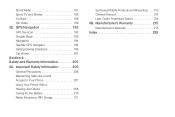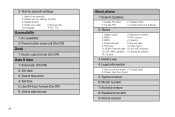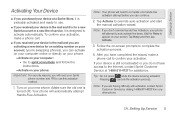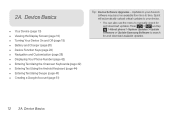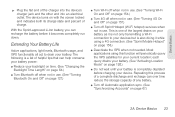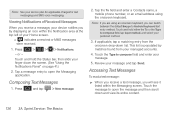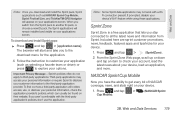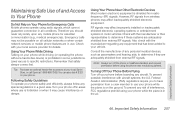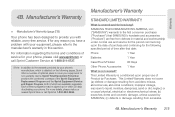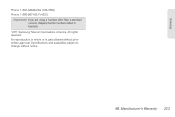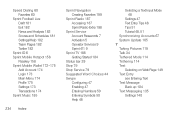Samsung SPH-D600 Support Question
Find answers below for this question about Samsung SPH-D600.Need a Samsung SPH-D600 manual? We have 1 online manual for this item!
Question posted by anBlu on December 14th, 2013
How Can I Disable Sprint Hotspot For Free Tethering On Rooted Samsung Conquer
The person who posted this question about this Samsung product did not include a detailed explanation. Please use the "Request More Information" button to the right if more details would help you to answer this question.
Current Answers
Related Samsung SPH-D600 Manual Pages
Samsung Knowledge Base Results
We have determined that the information below may contain an answer to this question. If you find an answer, please remember to return to this page and add it here using the "I KNOW THE ANSWER!" button above. It's that easy to earn points!-
General Support
...Phone Saves Messages In Its Outbox Automatically, Which Reduced My A880 (MM-A880)`s Message Memory. There Any Way To Activate The A880 (MM-A880) Camcorder In Portrait Mode? Do I Disable Or Change The Startup / Shutdown Tones My SPH...On My SPH-A880 My SPH-A880 (MM-A880) Support The Use Of MP3s? View the Sprint SPH-A880 (PM-A880) Menu Tree When I Connect To The Internet With My SPH-A880 (MM... -
General Support
... Network Automatically Update The Time On My SPH-A460? Does My SPH-A460 Support Speed Dial? My SPH-A460 Is Not Recognizing Voice Commands, How Do I Use Call Waiting On My SPH-A460? Communication Settings & Date Commands Using the Phone Does My A460 Have Call Waiting? View the Sprint SPH-A460 Menu Tree How Do I Fix... -
General Support
... termination a Bluetooth connection, disconnecting a call or enabling/disabling microphone mute. Use the Handsfree Car Kit with other Bluetooth mobile phones. Remote Controller Connect the remote control cable to increase the...please refer to the Hands-Free Car Kit incurred during your mobile phone and make sure that can switch between the Car Kit and your phone may not support some ...
Similar Questions
Boost Mobile Phone Sph-m260 How To Delete Text Messages
(Posted by 7TOSdjn9 9 years ago)
Why Won't My Phone Charge?
I have bought a new battery and charger. My phone does not want to charge. It blinks the battery low...
I have bought a new battery and charger. My phone does not want to charge. It blinks the battery low...
(Posted by lisajgotts 11 years ago)