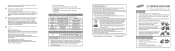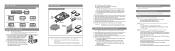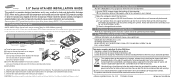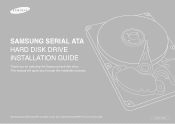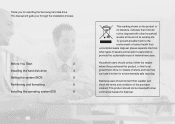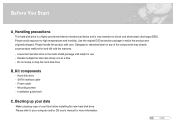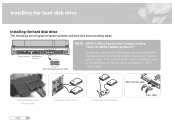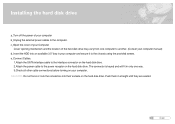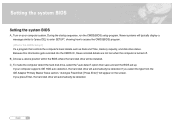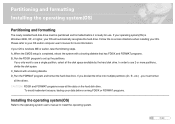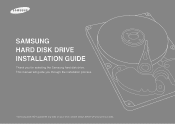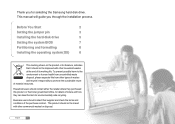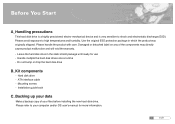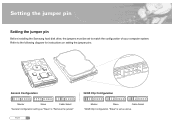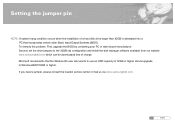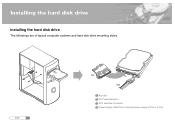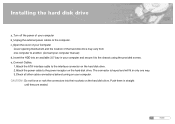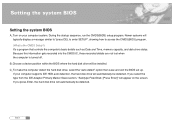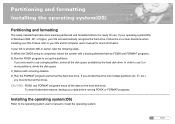Samsung SP2004C Support Question
Find answers below for this question about Samsung SP2004C - SpinPoint P120 200 GB Hard Drive.Need a Samsung SP2004C manual? We have 6 online manuals for this item!
Question posted by davidstewart1701 on December 22nd, 2011
Booting Problem
'My computer will not book and in recovery mode I get error code HD521-2W on the SMART short self test. What are my options for booting without dumping the files on my hard drive? BTW we are running XP.
Current Answers
Related Samsung SP2004C Manual Pages
Samsung Knowledge Base Results
We have determined that the information below may contain an answer to this question. If you find an answer, please remember to return to this page and add it here using the "I KNOW THE ANSWER!" button above. It's that easy to earn points!-
General Support
... have a power switch on the back in the Self-Test mode, the monitor's LED power indicator remains green and the ... computer, reconnect the DVI cable securely, and then reboot your problem, run the self test, follow these suggestions: When I Turn... cable when your PC was running, or booted your monitor, one of the monitor. Self-Test Results If the monitor does ... -
General Support
... HUTIL is self-booting, so it runs even when your hard disk drive for Dynamic Drive Overlay, which will format them and reset their DMA Modes. Data Advisor is made with the aim of your system won't. We provide this information strictly as a courtesy to support large-capacity hard drives. Disk Manager can 't boot your hard disk drive, file structures, and... -
General Support
...transfer (via Bluetooth. Below is a list of different methods covered in standby mode, activate Bluetooth by turning it On Search for detailed instructions. Memory Card Reader. The ... code is "0000") Using Windows explorer, locate desired MP3 file Right click on the memory card named Music, if needed Copy desired MP3 files from the PC hard drive Paste the MP3 files into...
Similar Questions
HDD Not Detecting
Showing BOOTCODE - HANARO 2 ENGINE (REV1) HA100-00 while booting
Showing BOOTCODE - HANARO 2 ENGINE (REV1) HA100-00 while booting
(Posted by bipinmainkar 2 years ago)
Problem In Hard Disk
my samsung hard disk sv0802n not working I think power problem in my hard disk because my smps not w...
my samsung hard disk sv0802n not working I think power problem in my hard disk because my smps not w...
(Posted by rameshnegi1965 9 years ago)
Eraserprogram
I need a eraserprogram for the harddiskdata because I sell my computer. Thz for your support.
I need a eraserprogram for the harddiskdata because I sell my computer. Thz for your support.
(Posted by angelehofman 10 years ago)
Hd103si Unstable
Help! Samsung Drive is 1.25 yr old -HD103SI- Now sys = frequent cyclic redundancy checks??? drivers ...
Help! Samsung Drive is 1.25 yr old -HD103SI- Now sys = frequent cyclic redundancy checks??? drivers ...
(Posted by bernardalan 11 years ago)