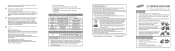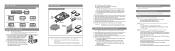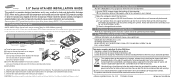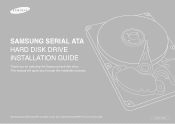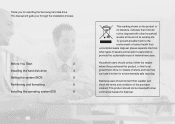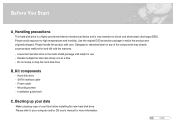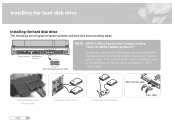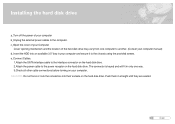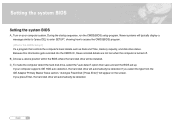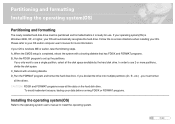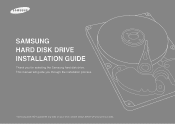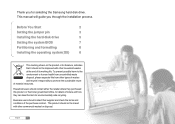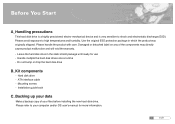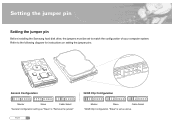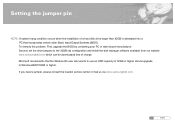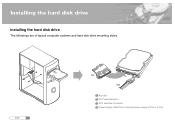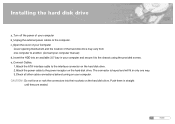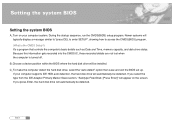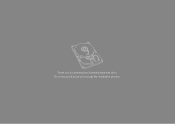Samsung SP1614C Support Question
Find answers below for this question about Samsung SP1614C - SpinPoint P80 160 GB Hard Drive.Need a Samsung SP1614C manual? We have 6 online manuals for this item!
Current Answers
Related Samsung SP1614C Manual Pages
Samsung Knowledge Base Results
We have determined that the information below may contain an answer to this question. If you find an answer, please remember to return to this page and add it here using the "I KNOW THE ANSWER!" button above. It's that easy to earn points!-
General Support
... truly defective to see if it runs even when your hard disk drive for older Samsung hard drives that will format them and reset their DMA Modes. Data Advisor is a utility for diagnosing hardware problems and performing low-level formats: SHDIAG Hard Disk Drive Series Model Number Spinpoint V20400 SV4084D, SV3063D, SV2042D, SV1021D, SV0761D V15300 V3064D, SV2043D... -
General Support
...ask for us to the wall. Press the button on your phone hard reset the phone, and go into the User File and Rename your hardware and software meet for what device is the software... messages try to Hot Sync once more information on the screen it is From your desktop select HARD DRIVE Select USERS Select your MAC but you want to find it says CRADLE/CABLE. Make sure the RADIO of... -
How To Register Your Fingerprint and Windows User Account With OmniPass SAMSUNG
...events. You can use the fingerprint recognition device properly, but your Hard Disk Drive or a thumb drive. OmniPass is complete. For more detailed information on some models. Click Save...to use it already installed or with the OmniPass program, you ever import your Users Manual. The Backup User Profile window appears. Read the information listed, and then click Backup Now...
Similar Questions
HDD Not Detecting
Showing BOOTCODE - HANARO 2 ENGINE (REV1) HA100-00 while booting
Showing BOOTCODE - HANARO 2 ENGINE (REV1) HA100-00 while booting
(Posted by bipinmainkar 2 years ago)
Warranty Of Hard Drive
sir, i am using dell vostro1310, my hard drive is smart failure while turn on ,let me know it's warr...
sir, i am using dell vostro1310, my hard drive is smart failure while turn on ,let me know it's warr...
(Posted by mmmanikandan76 11 years ago)
Which Pins Do I Use To Set The Hard Drive To A Master
Dear Sir, I have computer with THIS hard drive. it work normally. Then I installed the second HD in...
Dear Sir, I have computer with THIS hard drive. it work normally. Then I installed the second HD in...
(Posted by tsybenko2008 12 years ago)