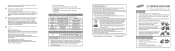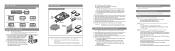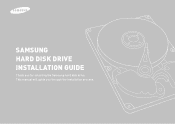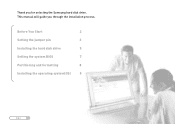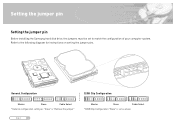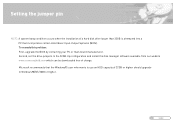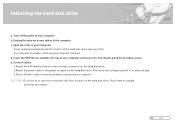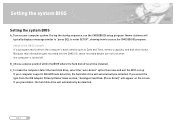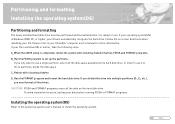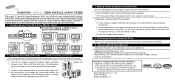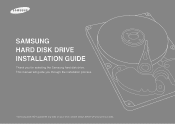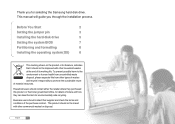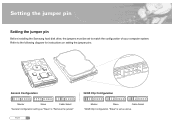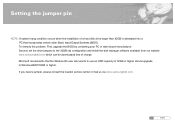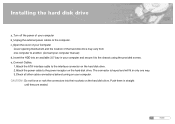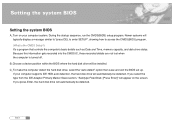Samsung SP0411N Support Question
Find answers below for this question about Samsung SP0411N - SpinPoint PL40 40 GB Hard Drive.Need a Samsung SP0411N manual? We have 6 online manuals for this item!
Question posted by herbertwjung38 on June 2nd, 2011
Do I Need A Jumper Setting By Changing A Hdd Samsung From A Cpu To A Usb Housing
I wont change my SAMSUNG SP0411N FROM A CPU TO A USB EXTERNAL HOUSING:
THE ORIGINAL JUMPER SETTING STAYS IN THE SAME POSITION O MUST I CHANGE THE SETTINGS?
Current Answers
Answer #1: Posted by fabiomellomkt on April 25th, 2015 7:17 AM
The jumper must be set to the rightmost position (different from any samsung´s site instructions). I did this for the sake of backing up data from a Samsung SP0411N from a broken Desktop PC to my external HD, and it just worked. The trick was I had to try several jumper positions and reboot the Windows laptop for this to work.
Related Samsung SP0411N Manual Pages
Samsung Knowledge Base Results
We have determined that the information below may contain an answer to this question. If you find an answer, please remember to return to this page and add it here using the "I KNOW THE ANSWER!" button above. It's that easy to earn points!-
General Support
... and password to be listed. state for update. Press the ▲▼ TCP/IP. Make sure there's no need to set up of automatic firmware updates via the LAN connection. Important: To make changes. Please try again later." The network connection has failed. Network. Firmware Update Instructions Ethernet (LAN) Connection Method Firmware... -
General Support
... area, or turn on the handset in an analog roaming area, you have set for alarms or calendar memos To manually set the time manually. Automatic updates of time and date do not change the time you will need to set the time follow the steps below: From the Today screen, tap on the... -
How To Downgrade Windows Vista To Windows XP SAMSUNG
... ready to be changed. the Down Arrow key to highlight Disabled, and then press Enter. Note: If your model is the X360, the USB CD) is not in the top position like the illustration below... and then use the Arrow keys to select AHCI CD (or USB CD if you are a few settings that need an external optical disc drive to highlight Advanced. Notebooks > Press the Enter key on Boot...
Similar Questions
Slave Settings For Sv4084h Jumper Setting
Slave settings for sv4084h jumper setting
Slave settings for sv4084h jumper setting
(Posted by Shubhanshuee 7 years ago)
Jumper Settings Sv3002h
What are the jumper settings for a master or single drive. SV3002H
What are the jumper settings for a master or single drive. SV3002H
(Posted by labrewer1 11 years ago)
Samsung Hd160jj P Jumper Settings
samsung hd160jj p jumper settings for slave
samsung hd160jj p jumper settings for slave
(Posted by UNCLEDEB 12 years ago)
Samsung Sv8004h Jumper Settings
need to make it a slave. what jumper settings do this?
need to make it a slave. what jumper settings do this?
(Posted by Anonymous-21610 13 years ago)